Tracking Paid Campaigns
This page explains how to select appropriate tracking URLs when configuring paid campaigns. It covers 2 primary use cases: 1) linking to your own landing page (a Lander Campaign) or 2) linking directly to a Katalys brand (a Direct Campaign).
These steps and considerations are the same for Google Ads, Meta Ads, TikTok Ads and others.
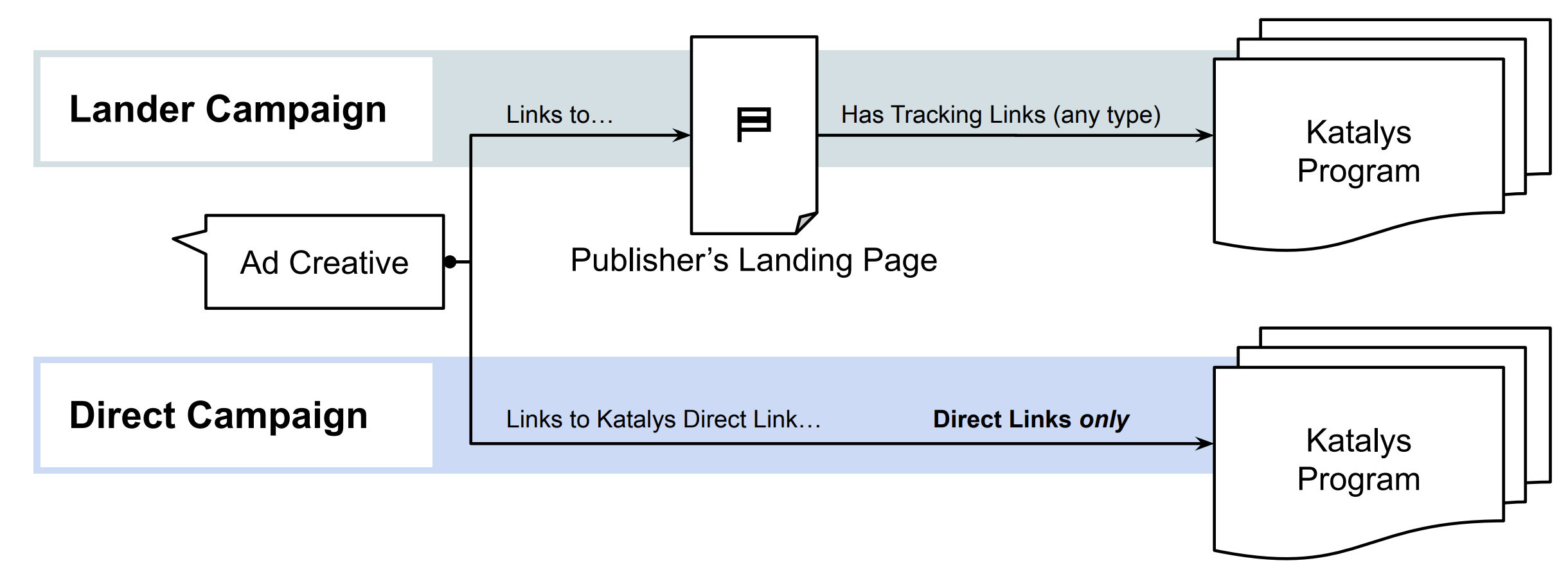
Explanation of traffic-flow for Lander vs. Direct Campaigns
Lander Campaign Setup
If you own the landing page you are sending traffic to, use the following guide.
Step 1: Deploy Katalys Script to your lander
Go to your Integrations page and create or select a Script →
Copy the script into the header of your lander.
On the “Features” tab, review your script’s configuration:
Ensure “Campaign Tracking” feature is toggled on.
(optional) Review/modify the list of exposed values by clicking “Edit List”.
We recommend exposing the following parameters:utm_sourceinto Partner Sub 2utm_campaigninto Partner Sub 3
Step 2: Place Tracking Links on your lander
Use KMP to generate your links.
The links can of any type – they do not need to be Direct Links.You can add sub-values into your links without breaking tracking.
(optional) If you chose to expose certain parameters above, these values may overwrite the values in your tracking link.
You now have a lander with 1) the Katalys tracking script, and 2) Katalys tracking links. You are ready to proceed to setting up your campaign or postback.
Direct Campaign Setup
If you do not have a pre-lander and wish to send traffic directly to a Katalys brand, you must ensure that your Katalys tracking link contains the correct parameters. Use the following guide.
Choose a brand that directly integrated with Katalys' tracking technology. Your Katalys Account Manager can help you select brands that are compatible with Direct Links.
Generate a Direct Link to the brand’s landing page. See instructions -->
Create a Katalys postback that will push your account data into your ad platform.
You now have a link and account setup that is compatible with Katalys postbacks.
Setting Up Postbacks
When you are ready to set up a postback in the Katalys Marketing Platform, select a method below for integration-specific instructions:
Webhook Notification
Send conversion data to any system that can receive data via a public HTTPS URL. Common for affiliate networks.
Google Ads Audience
Build an audience in Google Ads based on the traffic you send into the Katalys network.
Meta Ads Audience
Build an audience in Meta Ads based on the conversions generated on the Katalys network.
TikTok Ads Audience - Coming Soon!
Build an audience in TikTok Ads based on the conversions generated on the Katalys network.
