Katalys Integration
No-hassle integration plugin for advertisers with the Katalys Performance Affiliate Network.
Katalys' publishers deliver high-converting in-market traffic to an exclusive list of curated products in the market. Want more eCommerce customers for your brand? Partner with Katalys to craft an effective performance offer and Katalys will do the rest!
Setup
You can install the app in just a few steps!
Click “Add to Cart” and navigate through the Magento Marketplace checkout process.
Download & install the plugin
The app needs a few basic permissions so that it can add the scripts to your pages. Details on these permissions are below.
The app will register your store
After installing the plugin and clearing your Magento caches, the Katalys plugin will perform the setup process automatically.
Customize your plugin
To customize the plugin's operation, you will find two (2) new configuration options.
In the Magento Admin Panel, navigate to: Stores → Configuration → Katalys → Advertiser Integration
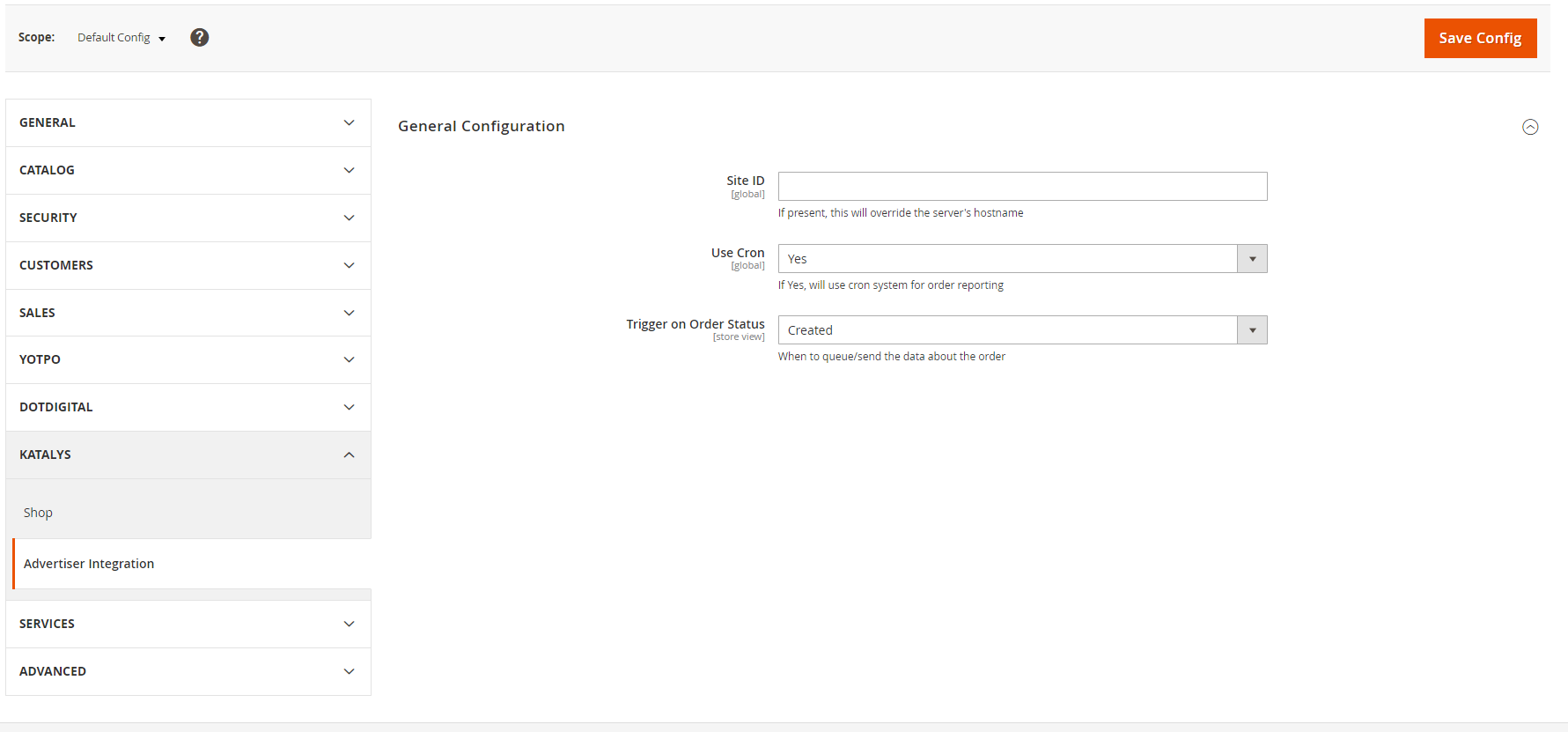
Site ID: This is how your website is identified on the Katalys network. Enter your “Katalys Tracking ID” here. Retrieve your Tracking ID from your Katalys account’s Integrations page →Use Cron: This flag controls whether the plugin uses a stateful background table to track tasks. To improve the performance of your site, using the cron system is recommended.
Verifying Installation
The plugin adds a snippet of JavaScript to your web pages. The snippet enables Katalys to attribute orders to its affiliates.
To verify that the plugin has been installed and the appropriate Magento caches have been cleared, look at the source code of any public page -- we suggest simply starting with the homepage ( default landing page ). The process to view a site’s source code is slightly different depending on which browser you are using, but most web browsers have an option to "View Page Source" by right-clicking on the page and selecting Inspect.
On the source code page, you should see a JavaScript snippet as shown in below screenshot:
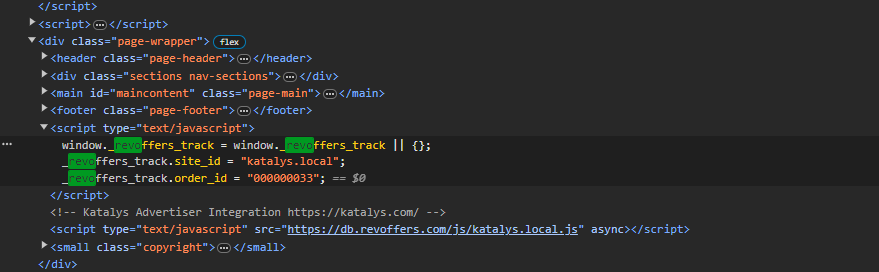
After validating, please confirm with your Katalys account manager who will coordinate a test transaction with.
For support, please contact your Katalys account manager.
Permissions
The app receives “full permissions”, as per the Magento Marketplace procedures and guidelines. The scope utilized by Katalys is below:
Adds the Katalys tracking JavaScript to your website.
Sends Order Status updates to Katalys, so to trigger your custom business rules.
Your customers are your customers! Collected data is only used to attribute that growth where appropriate in accordance with our Privacy Policy. Katalys partners with brands to create strong relationships to help you drive performance -- our focus is your success!
Performance
The Katalys plugin registers as few as possible handlers within Magento. To avoid impact to the user experience, the plugin offloads database interaction, or cURL requests, to a background cron-job. This keeps the plugin performant and ensures that multiple updates to orders are handled just once in a batch.
The front-end JavaScript component is added via an async JavaScript tag. This ensures that our tracking does not block any page rendering. Additionally, all remote requests within our tag occur on a background thread using the sendBeacon() API, which prevents the network and CPU requirements from interfering with any rendering threads within the browser.
Compatibility with other Magento Plugins
In general, the Katalys app is a read-only application. There are no known compatibility issues or concerns with any other applications.
An exception here is the “Thank You” page – Katalys needs to place a conversion pixel to attribute the revenue correctly. If you use an application that modifies or replaces the checkout page, then you must clone the Katalys pixel into that tool's “Conversion Pixel” configuration area.
Special Considerations
Multiple Sites Under a Single Offer:
If a single offer has multiple sites, all of the Magento installations need to have the same siteID configured for them. There should ONLY be one (1) siteID, and all of the installations should match.
