BigCommerce Integration
Katalys requires Advertisers to include our tracking pixel on Landing Pages (for fraud detection and user verification) and on Thank You pages (for capturing conversions). Katalys has developed an integration with BigCommerce’s CRM/CMS system that solves both of these with a One-Click-Install application!
Installation
You can install the app in just a few steps!
Go to https://bigcommerce.revoffers.com/
On the form, enter your Shopify Store’s name.Enter the Tracking ID found on your Katalys Marketing Platform Integrations Page (instructions below).
Then click “Continue to BigCommerce”.
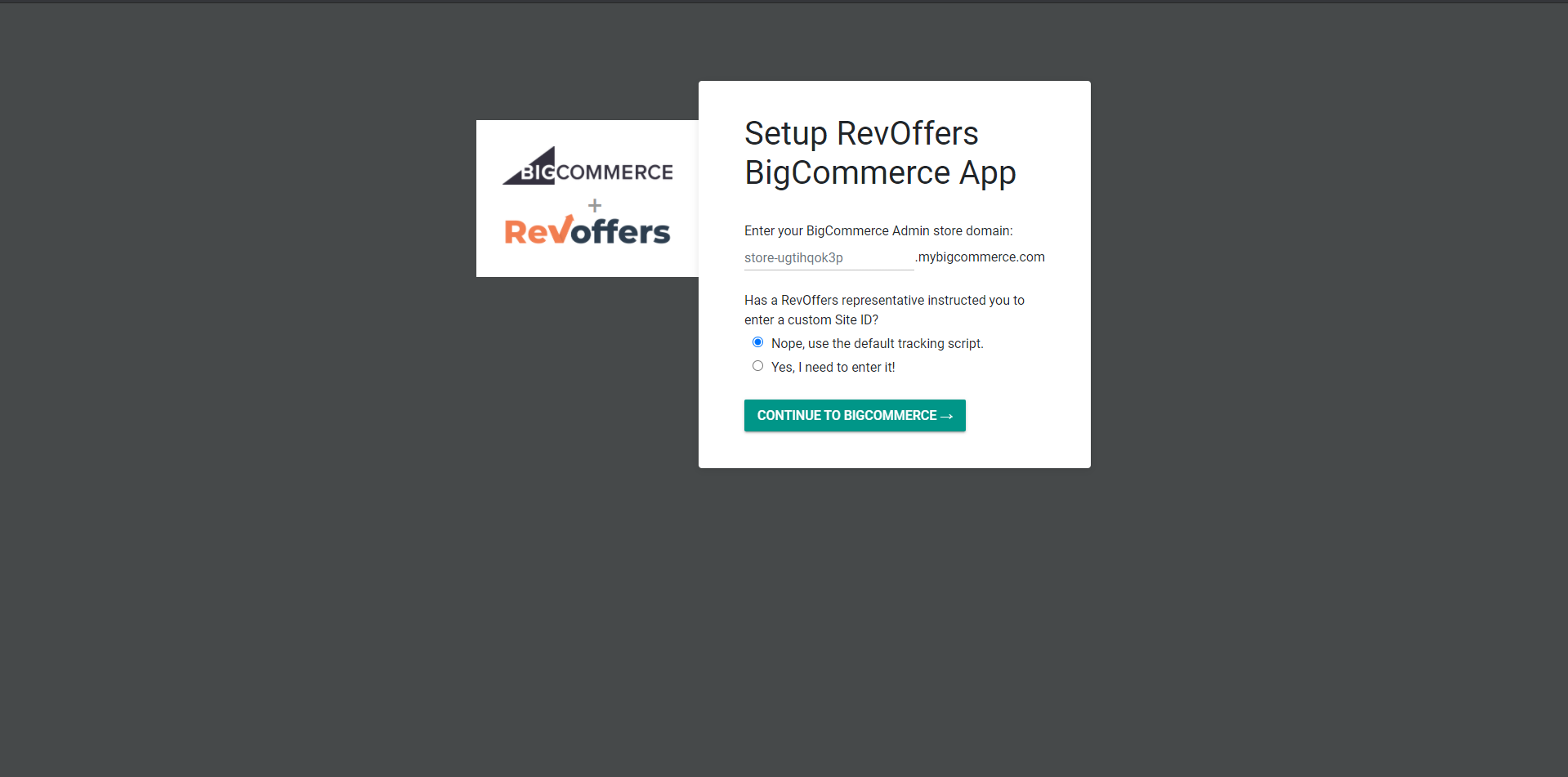
Retrieving your Katalys Tracking ID
During the onboarding process, you will be prompted to install the Katalys Tracking Script onto your site which will direct you to your Katalys Integrations Page:
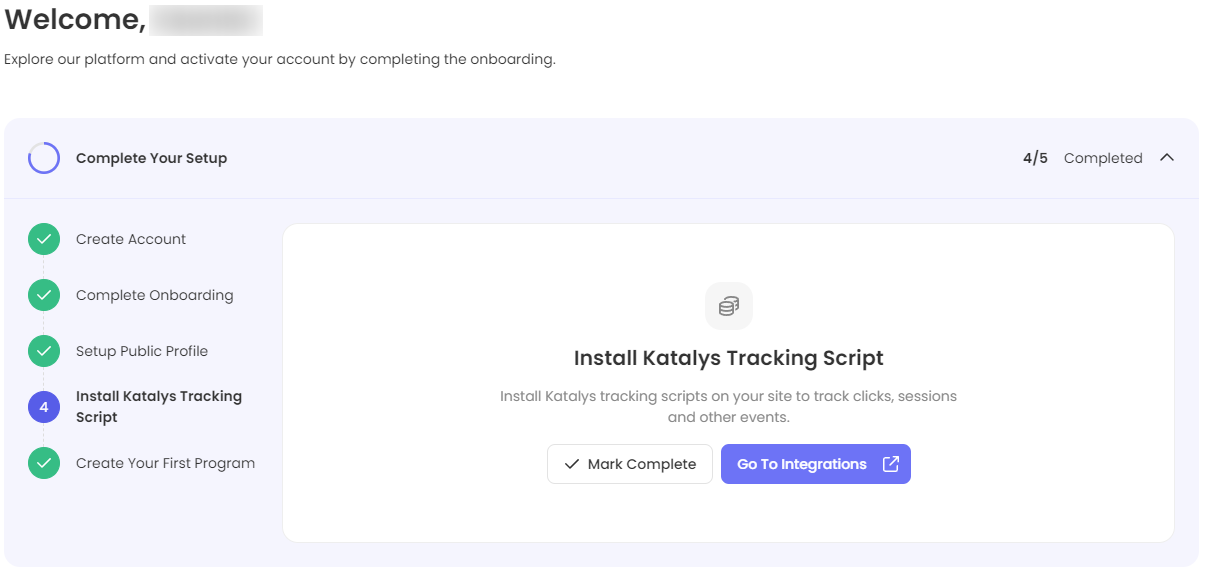
You can always find Integrations page in the right panel. There you will be able to copy the Katalys ID associated with your site (in red):
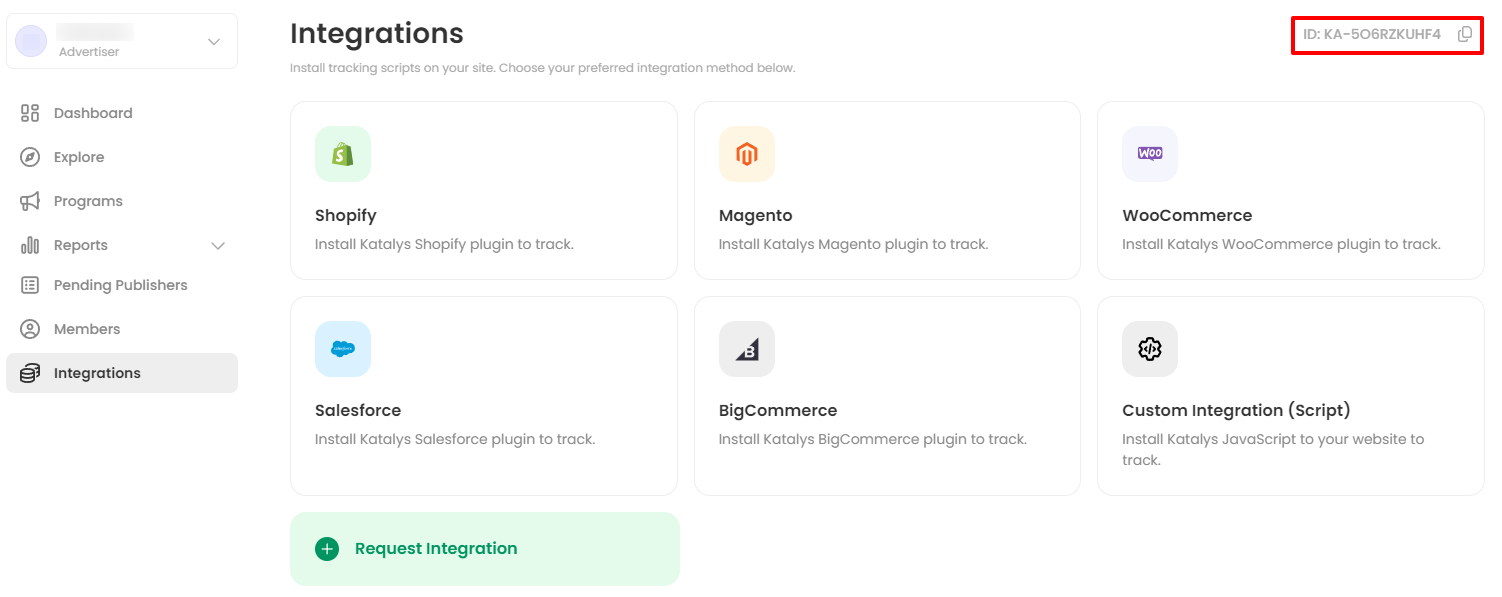
Authorize the app
The app needs a few basic permissions so that it can add the scripts to your pages. Details on these permissions are later in this article.The app will register your store
The page will load in 3-5 seconds, then show a completion message. And… you’re done!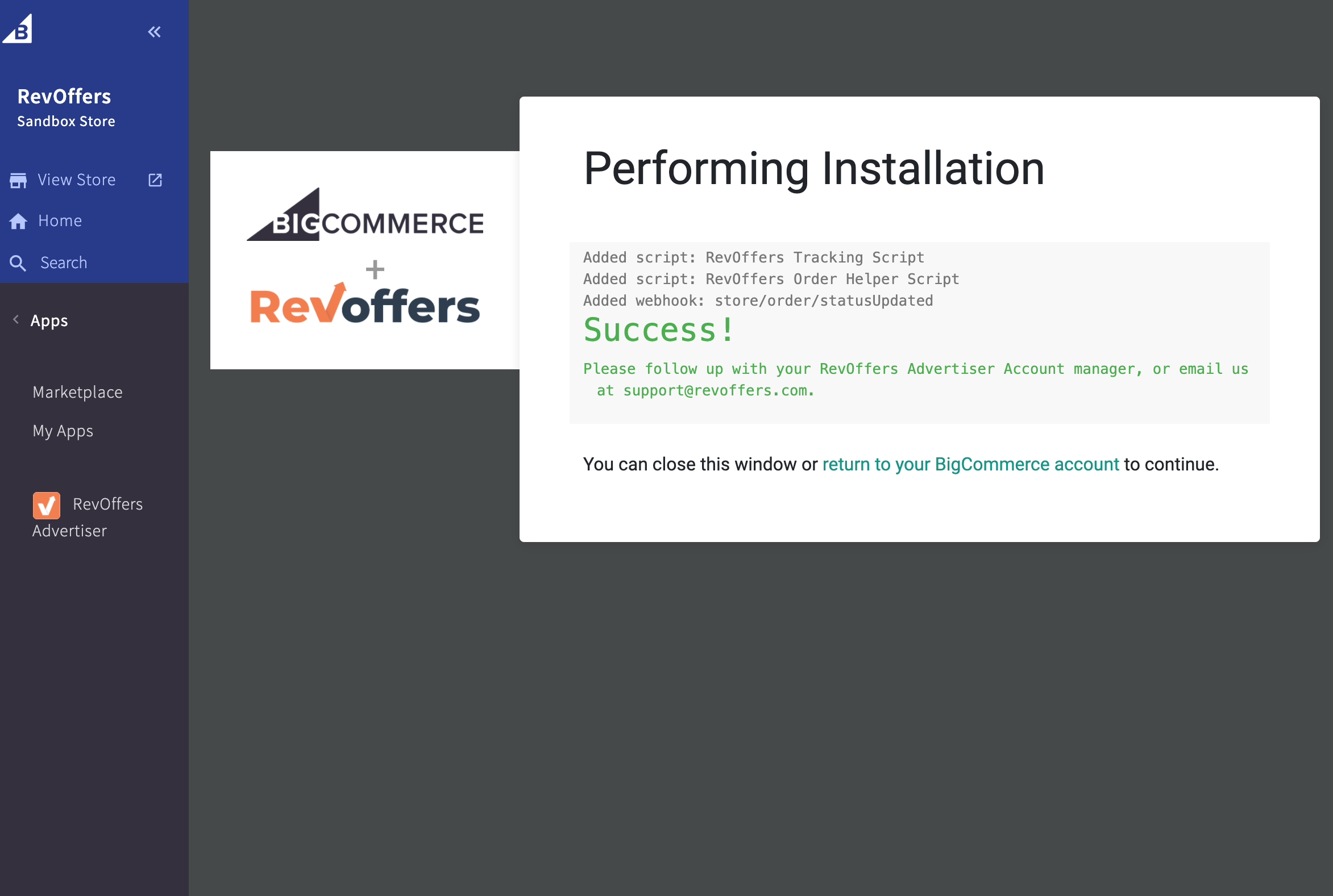
Verifying Installation
The plugin adds a snippet of JavaScript to your web pages. This snippet enables Katalys to
attribute orders to its affiliates.
To verify the plugin has been installed and the appropriate caches have been cleared,
look at the source code of any public page -- we suggest simply starting with the homepage. The
process to view a page's source is slightly different depending on which browser you're using, but
most offer an option of "View Page Source" when right-clicking on the page.
Within the source of the page, you should see a JavaScript snippet as indicated below:
<script type="text/javascript" src="https://db.revoffers.com/_track.min.js" async></script>
OR
<script type="text/javascript" src="https://db.revoffers.com/_track.js" async></script>Permissions
The app requests the following permissions:
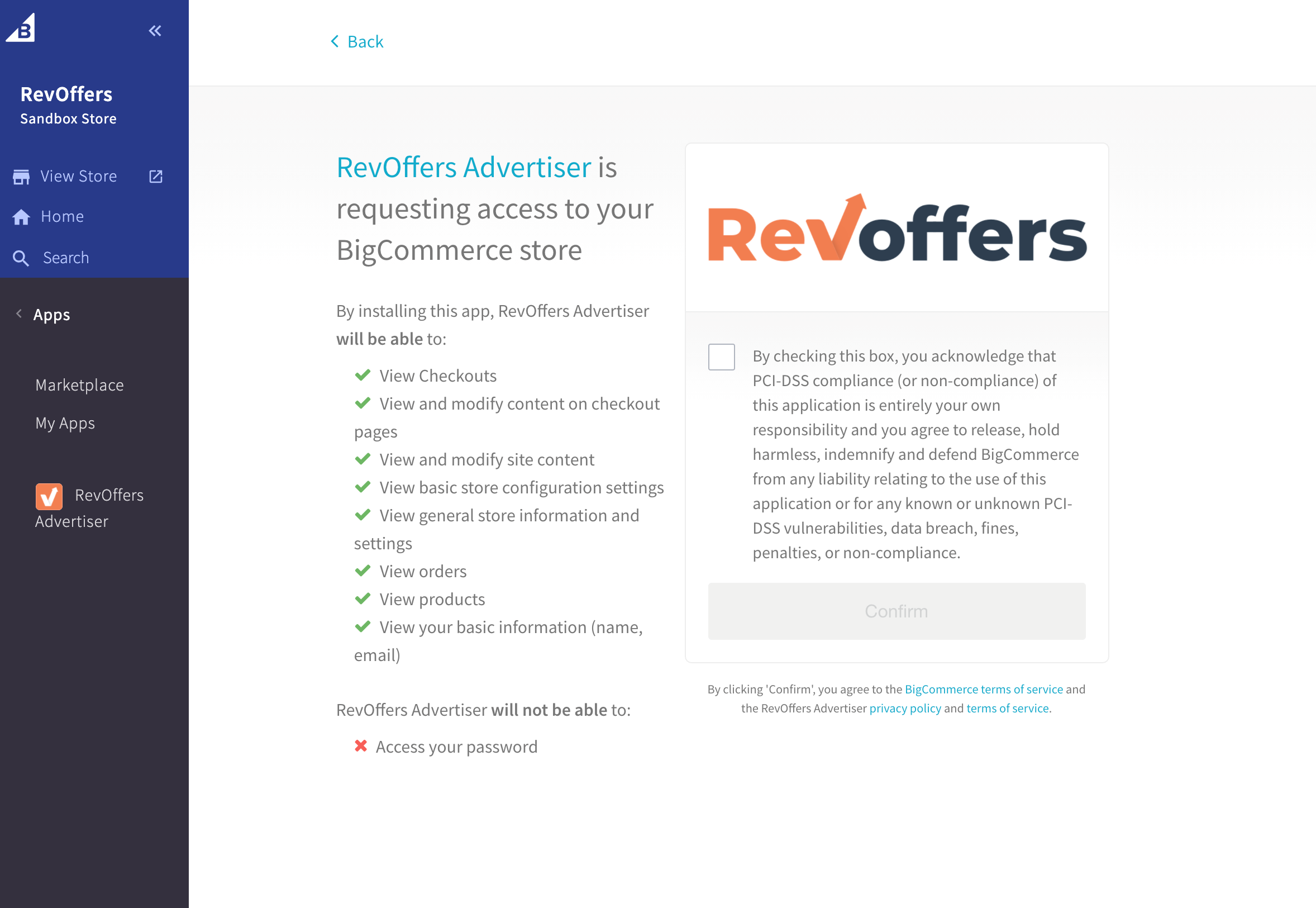
View Products [read-only]
We frequently need to sync up with clients product information or SKU lists for communication to our Affiliates. When this permission is included, we can streamline this process ensuring a smooth rollout of your Affiliate Campaigns.View Orders & Checkout [read-only]
This is our primary data source. We inspect orders for coupons, line items, or traffic sources as defined and configured according to the Advertiser’s needs. The Katalys platform is very flexible; it can trigger conversions based on coupons, modify deal structures for line items, and more.Modify Content
Adds the Katalys tracking JavaScript to your website.
Your customers are your customers! Collected data is only used to attribute that growth where appropriate in accordance with our Privacy Policy. Katalys partners with brands to create strong relationships to help you drive performance -- our focus is your success!
Compatibility with other BigCommerce Apps
In general, the Katalys app is a read-only application. There are no known compatibility issues or concerns with any other applications.
An exception here is the “Thank You” page – Katalys needs to place a conversion pixel to attribute the revenue correctly. If you use an application that modifies or replaces the checkout page, then you must clone the Katalys pixel into that tool's “Conversion Pixel” configuration area.
