Manual WordPress Installation
If your WordPress host does not allow interacting with the WordPress Plugin marketplace, then you may need to download and manually install the Katalys Plugin. Follow these steps to manually install the plugin in your WordPress instance.
Instructions
You can install the Katalys (formerly “RevOffers”) app in just a few steps!
Go to https://wordpress.org/plugins/revoffers-advertiser-integration/
Click ‘Download’ for a ZIP archive of the plugin for a manual installation.Login to your WordPress Site Admin Portal
Navigate to the Plugins Section and click ‘Add New’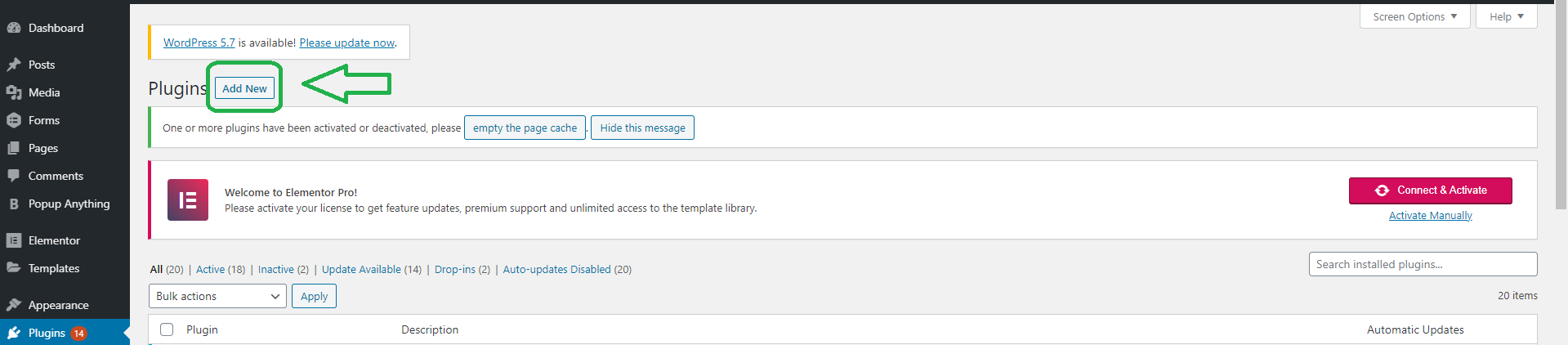
Upload & Install the ZIP Archive
Click ‘Upload Plugins’ then Browse for or Drag-n-Drop the Katalys Plugin Archive. After installing the plugin and clearing your WordPress caches, the Katalys plugin will perform the setup process automatically.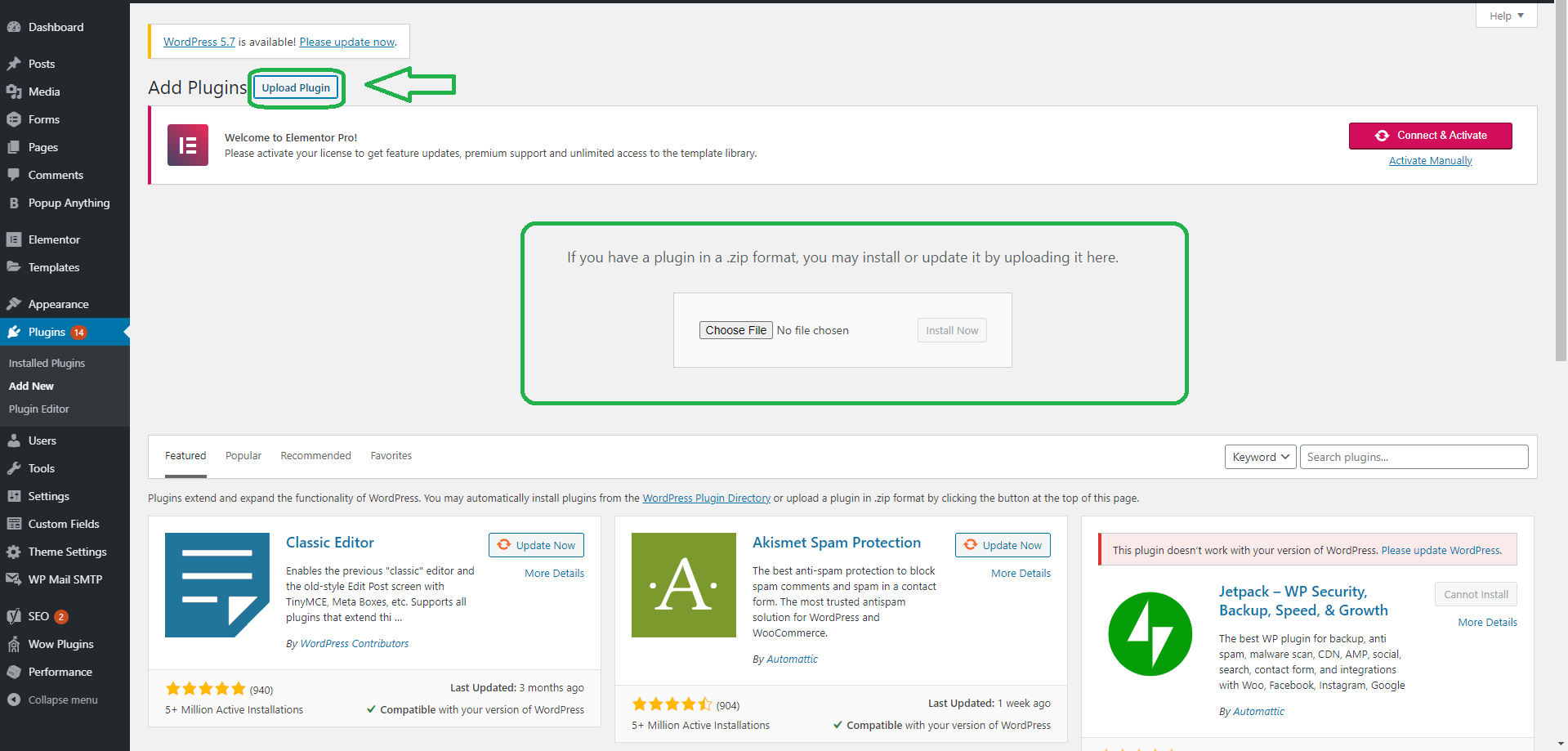
To customize the plugin's operation, you will find new configuration options.
From the WordPress Admin Plugins section, search for the ‘RevOffers Advertiser Integration’ plugin and click ‘Settings’.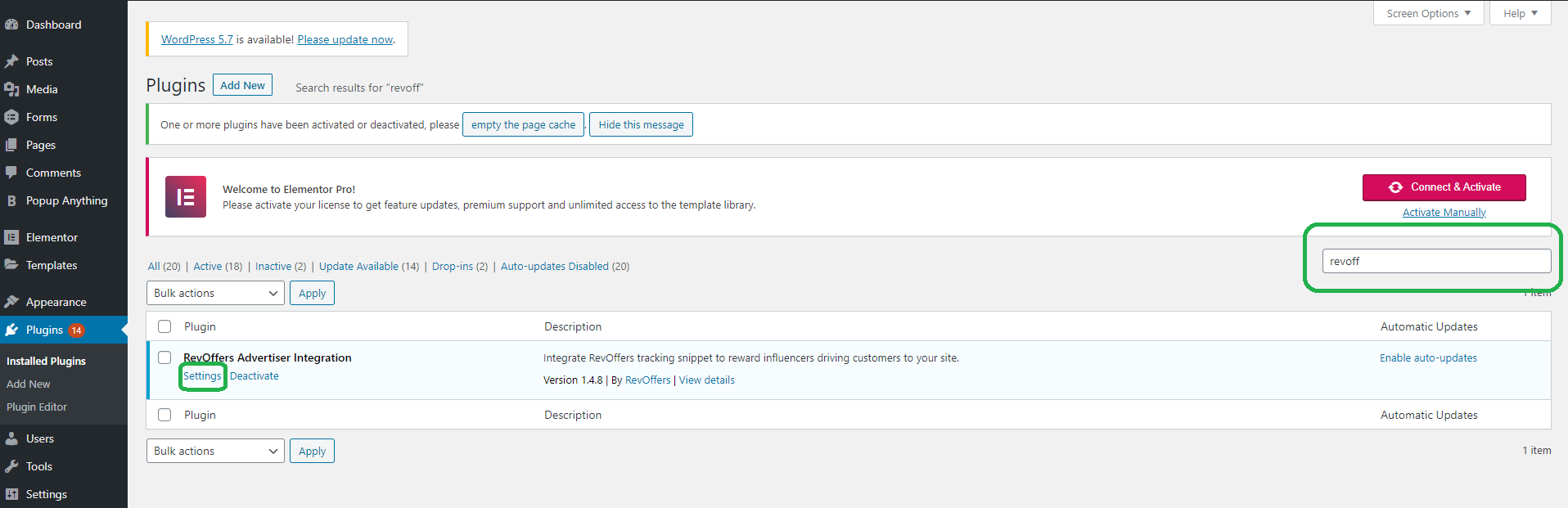
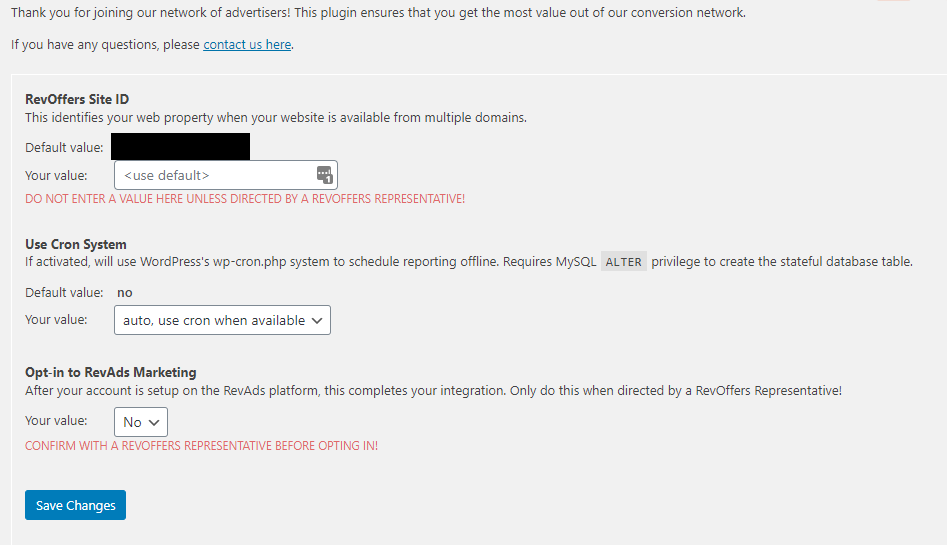
Your WordPress Admin Portal Login may be found by navigating to the below URL:
https://www.store.com/wp-admin
where ‘www.store.com’ is replaced with the Domain of your WordPress WebsiteOption: Site ID Identifies your website to the RevOffers system. This value should default to your primary website's bare domain ("example.com" instead of "www.example.com"). Replace this, only under the direction from a Katalys representative, to the Tracking ID found on your Katalys Marketing Platform Integrations Page:
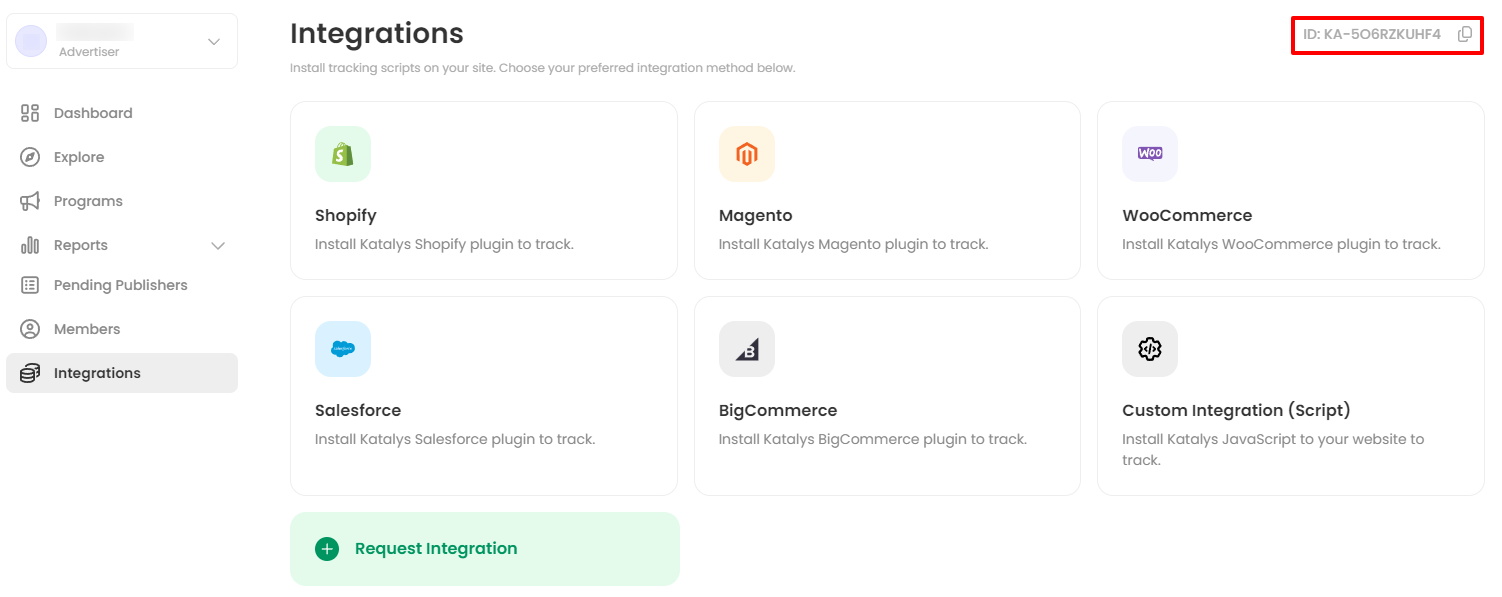
Option: Use Cron Tells the plugin to push tracking information via the cron background task mechanism within WordPress. This is a more performant method of integrating that ensures no network delays cause issues with front-end response times.
Verifying Installation
The plugin adds a snippet of JavaScript to your web pages. This snippet enables Katalys to
attribute orders to its affiliates. To verify the plugin has been installed and the appropriate WordPress caches have been cleared, look at the source code of any public page -- we suggest simply starting with the homepage. The process to view a page's source is slightly different depending on which browser you're using, but most offer an option of "View Page Source" when right-clicking on the page.
Within the source of the page, you should see a JavaScript snippet similar to below:
<script type="text/javascript" src="https://db.revoffers.com/js/{YOUR_TRACKING_ID}.js" async></script>