Katalys Shop Configuration
Open the Admin interface and go to Stores -> Configuration:
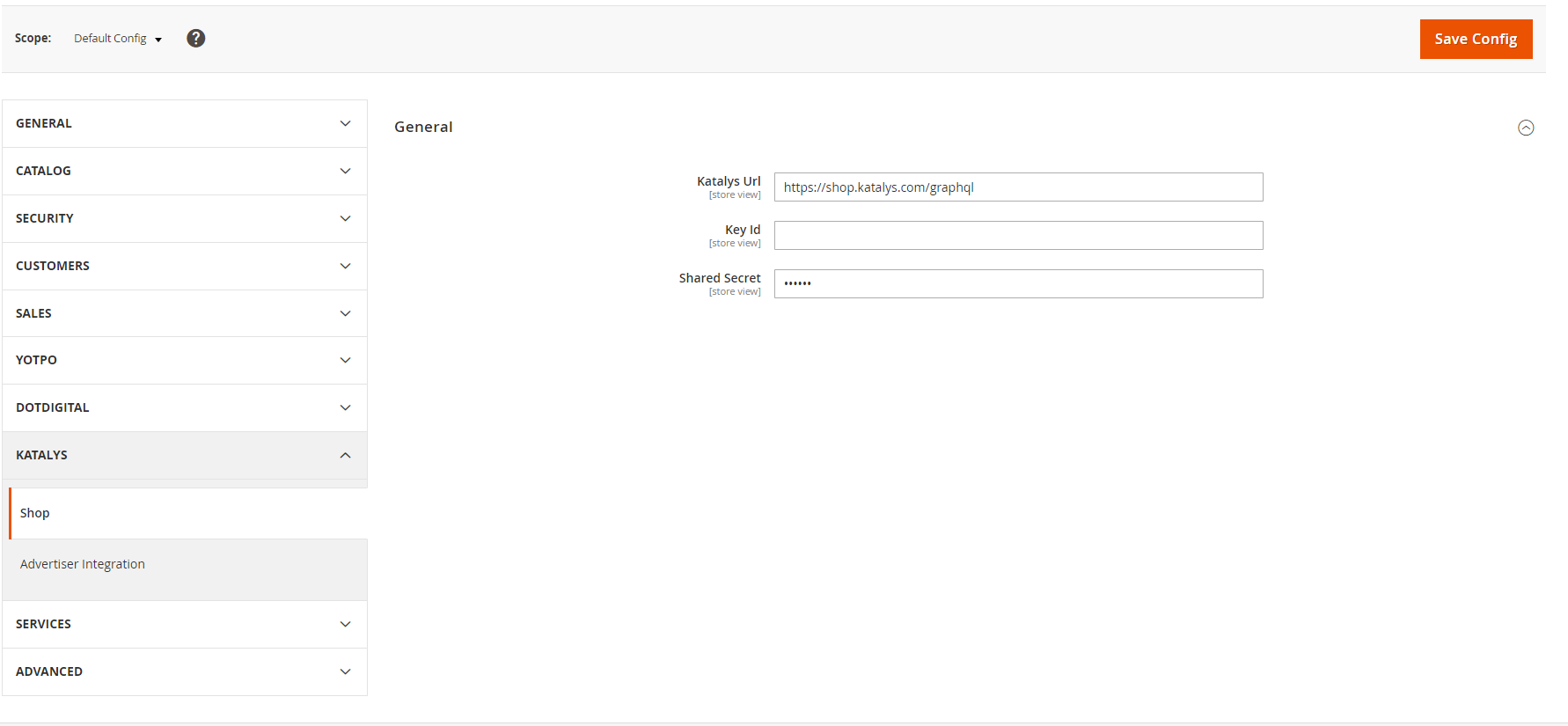
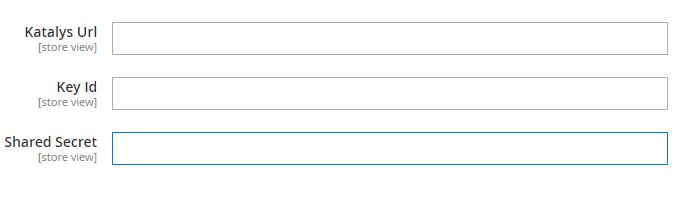
The configuration above will be found in your Katalys account.
Access the link https://auth.katalys.com/login and login with your account.
When you access the platform with your username and password, you will be redirected to profile.
Click on the button below and after that on the shop:
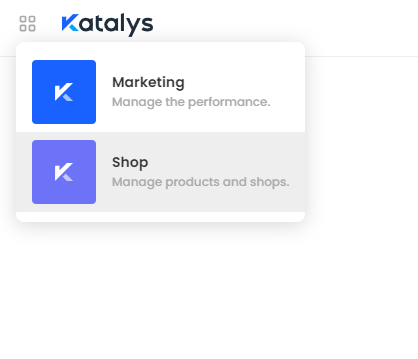
Click on the Store menu:
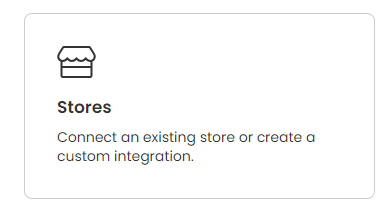
Access your store, click on the Install tab and follow the instructions.
After that, clear the cache and you are all set.
