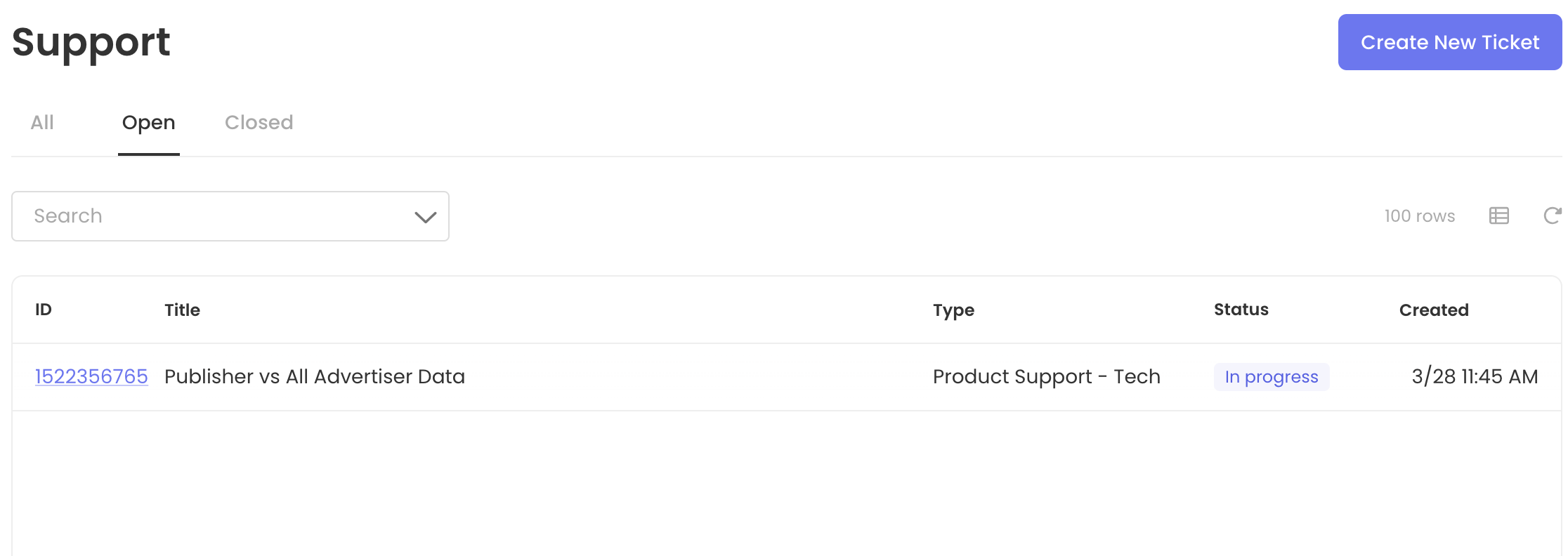Submitting a Billing Inquiry
Sending the Request
If you have concerns or questions regarding particular conversions in your bill, you can easily submit an inquiry for the Katalys team to look into.
See the following demo video for step-by-step instruction.
https://www.loom.com/share/d83f9132170e4368864e3f42d5bc155b
From the Reports section, find “Billing Inquiries” within the more dropdown menu.
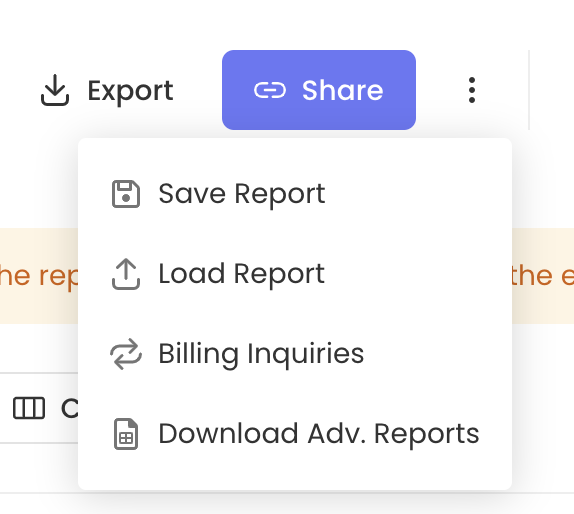
“Billing Inquiries” in the more dropdown menu.
Within the dialog box that appears, paste the list of IDs corresponding to the conversions in question. These IDs can be sequence (SEQ) IDs, Order IDs, or TXIDs. When done, click “Add IDs.”
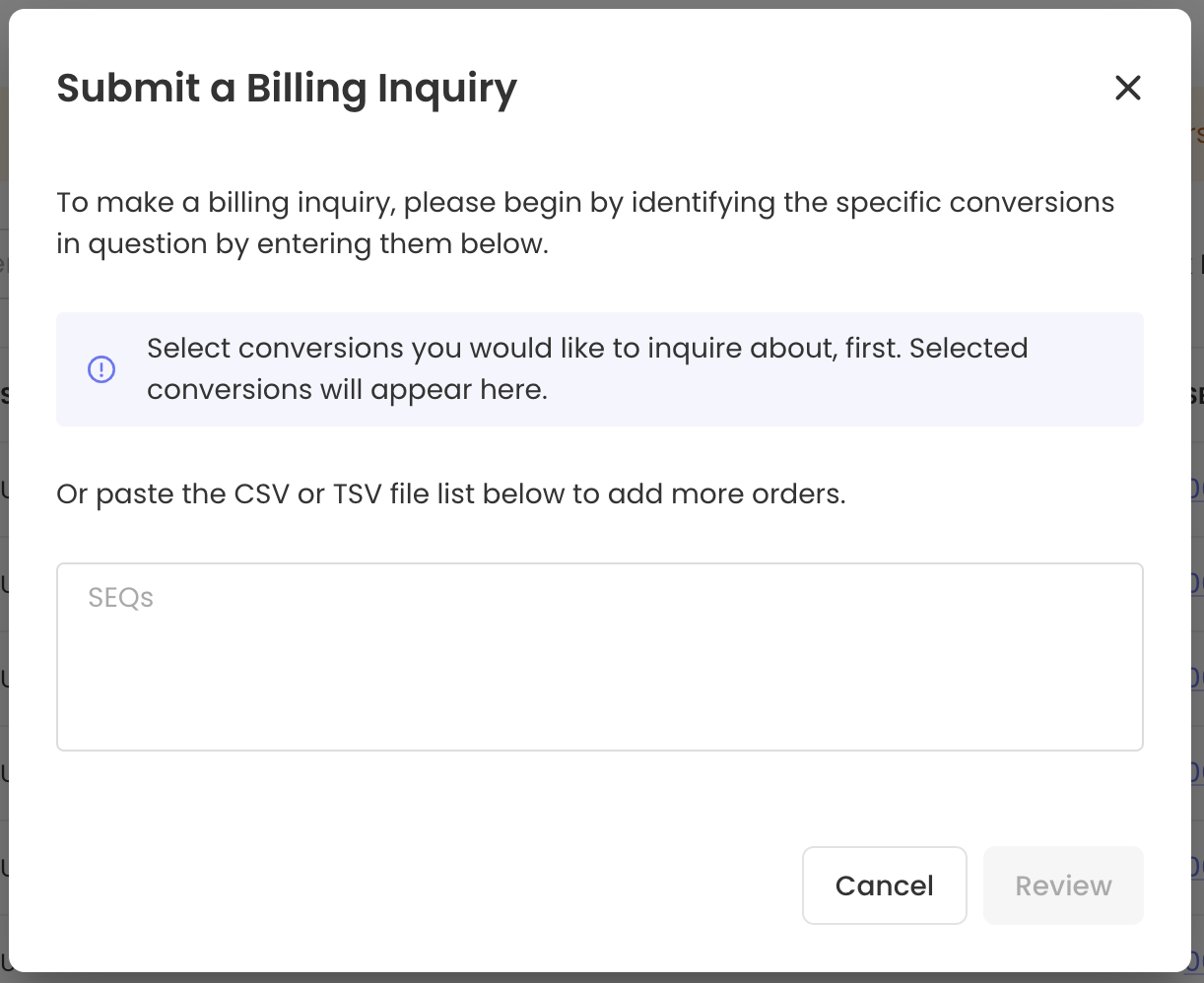
Billing Inquiry dialog box.
In the Description field, please add a detailed explanation for the requested inquiry to help our team quickly assist you.
Finally, to submit the request, click to submit the inquiry. The request will be sent to your contacts on the Katalys team, who will be in touch with you as soon as possible to answer questions and resolve any concerns!
Confirming the Request Was Received
You can be certain that your request was properly sent and received by navigating to “Contact Support,” found within the Help Menu.
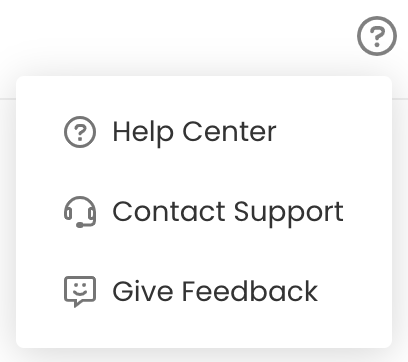
Contact Support, in the Help Menu
On the Contact Support Page, you’ll find your request present within your Open Ticket list.