Katalys X EverFlow
Overview
Everflow is a Partner Marketing and Tracking Platform. Performance marketing has grown sophisticated, and Everflow helps companies stay up-to-speed. Everflow handles scale through Google Cloud, drill-down analytics reporting, and automated optimization with Smart Switch.
Setup:
The instructions below will describe how to setup a Partner Postback for Katalys in your Everflow Client!
Minimally this must be done on all Offers & Events that will potentially receive traffic from our affiliates, but it’s safer to simply launch site-wide. This script will record when visitors land on your pages from the Katalys Network, and supply us with any necessary Order Data for Attribution & Conversion.
The more Events we are able to track, the more accurate the data will be, and the more we can optimize!
Navigate to the ‘Postbacks’ section of the Everflow Admin Portal.
To add a new Conversion/Event Postback, click ‘Add Postback’ under either tab.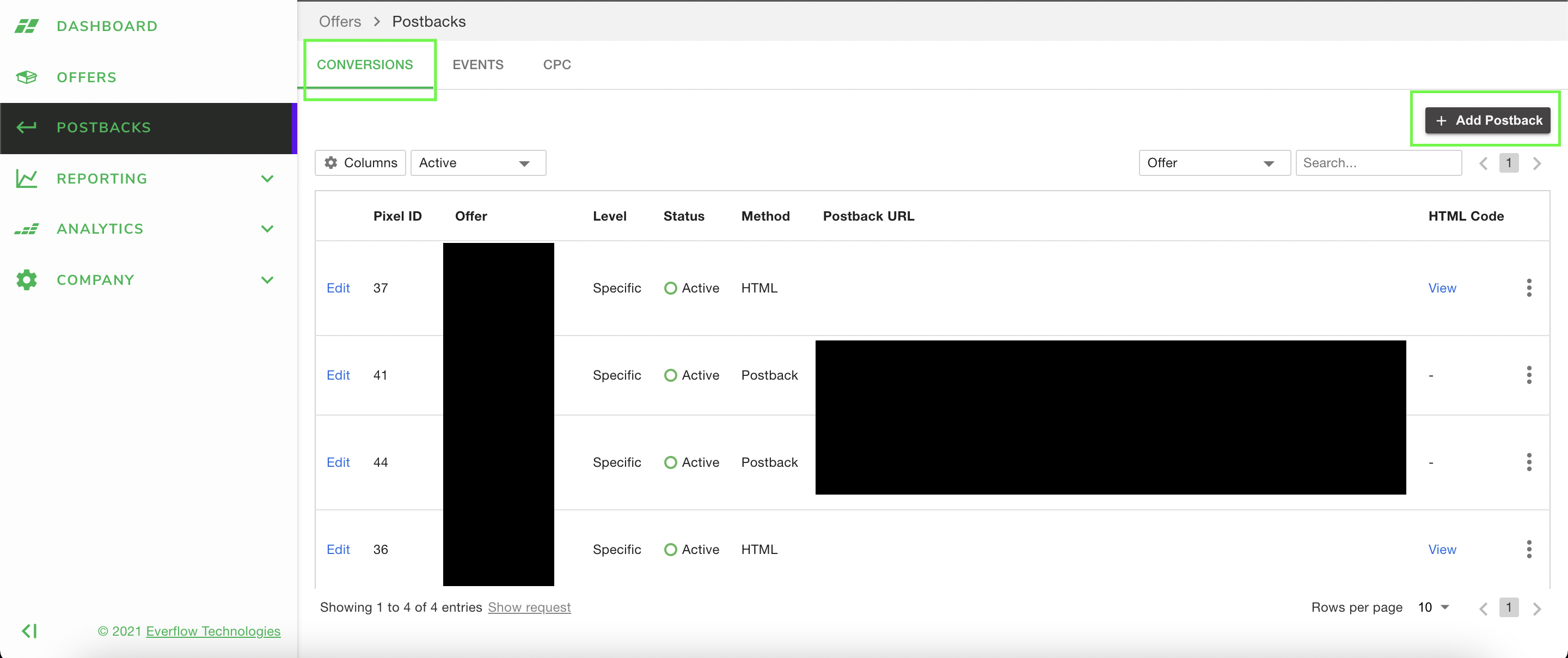
Complete the necessary fields, add your Custom Script URL, and then click ‘Add’.
This may be applied to all Offers, or a specific Offer.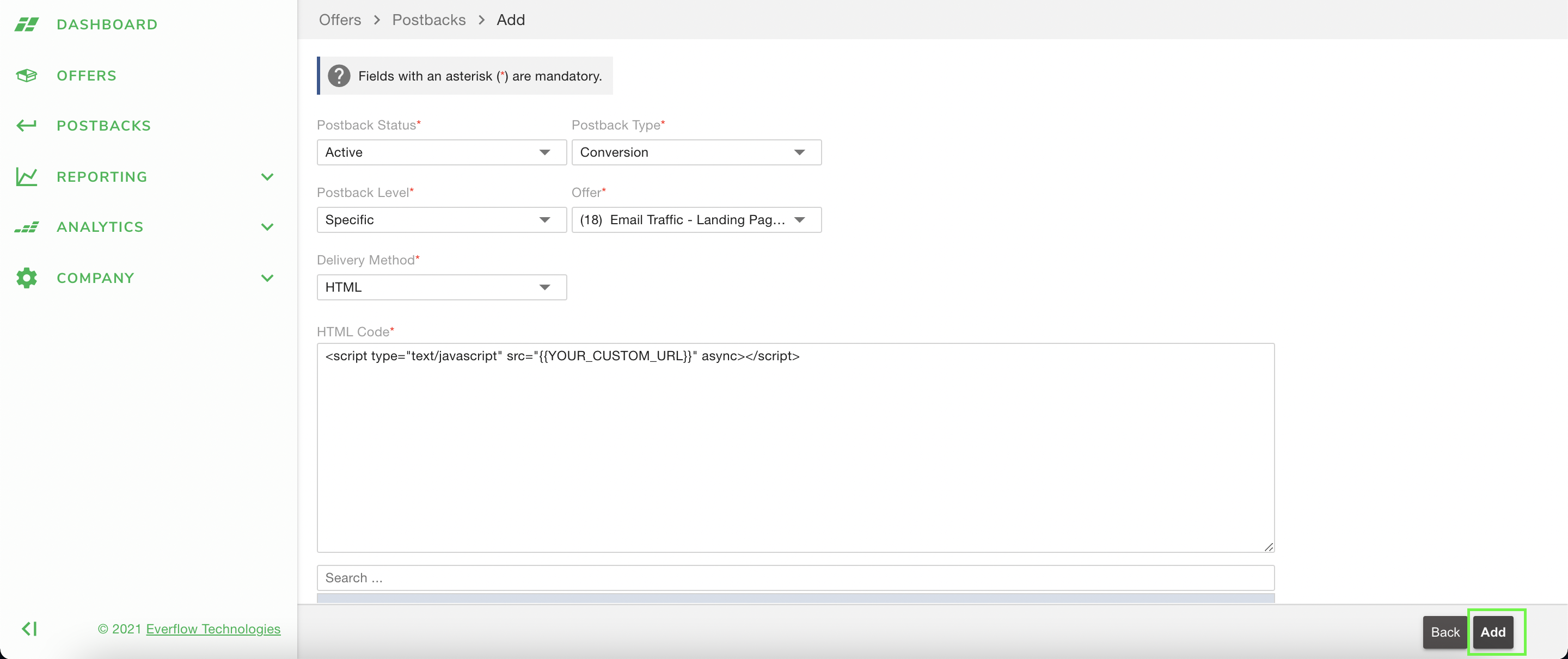
Repeat this process for all Offers and Events to be tracked.
Similar to Offers, the postback can be applied to all Events, or a specific Event.Repeat Steps 1-2 for a Conversion Postback using a URL.
There will be a specific URL used for each integration.
The URL in the snippet below/used above may vary slightly based on your account’s needs. Please confirm your snippet is correct before implementing it.
<script type="text/javascript" src="{{YOUR-CUSTOM-URL}}" async></script>The Conversion Postback URL will be required for the Katalys Platform to properly Track & Attribute Conversions. The URL below/used above may vary slightly based on your implementation.
https://db.revoffers.com/v2/_tr?type=convert&site_id={{CUSTOM_SITE_ID}}&offer_id={{REVOFFERS_OFFER_ID}}&order_id={offer_id}-{conversion_id}&sale_amount={sale_amount}&ip_address={session_ip}&line_item_1_title=Everflow-Offer&line_item_1_sku=EVERFLOW-{offer_id}&affiliate_id={sub1}&transaction_id={sub2}
Solution Highlights
Tracking:
Everflow enables you to track, consolidate, and compare every performance channel to understand how they best deliver results: Affiliate, Influencer, In-App, Referral, and Media Buying.
Analysis:
Data is far more useful when it's simple and quick to understand. Drill down and compare data by any metric, including: city, placement, device, etc. The faster you can find out what really drives results, the faster you can optimize towards growth.
Actionable Insight:
All of the data in the world doesn't help if you can't easily take action on it. Start blocking low quality traffic sources, auto-optimizing based on fraud flags, and receiving notifications whenever your attention is needed.
