How to Reset Your Password
If you have followed the instructions in How to Sign In and you have not been able to access your existing account, you may need to reset your password.
We recommend using Google SSO by clicking “Sign in with Google”. This process does not require a password! When you login with Google, ensure that you use the email address that matches your Katalys account’s email.
Follow these steps to reset your password.
Click the “Forgot your password?” link towards the bottom of the page.
On the next screen, enter your email address.
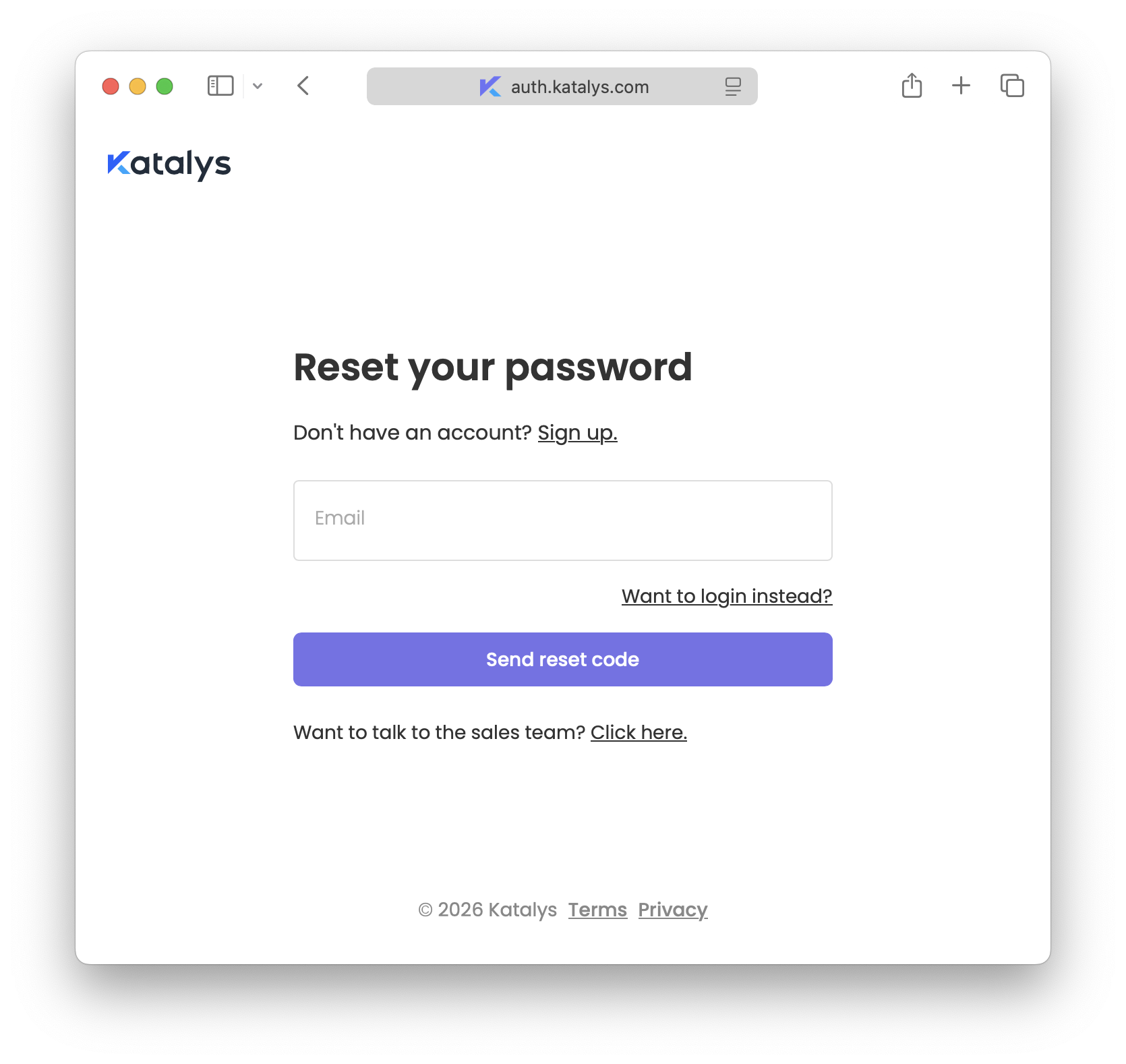
The Reset-Password screen
Click “Send reset code”.
Retrieve the reset code from your email.
The email will be sent from
techsupport@katalys.com. Ensure this sender is whitelisted in your email program.If you do not see the email, make sure to check your Spam folder.
Copy and paste the reset code from the email, and paste it into the form.
Enter your new password.
Click “Change password”.
You should now be logged in and able to access your Katalys Marketplace Platform data.
