Adding a Member to Your Organization (Advertiser)
An Admin user can easily add a member to their organization by clicking the ‘Invite Members’ buttons…
…found on almost every platform page:
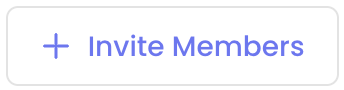
…found specifically on the Members page:

From the Invite Members panel that appears, you can add an email or a list of emails, and set the new users' role.
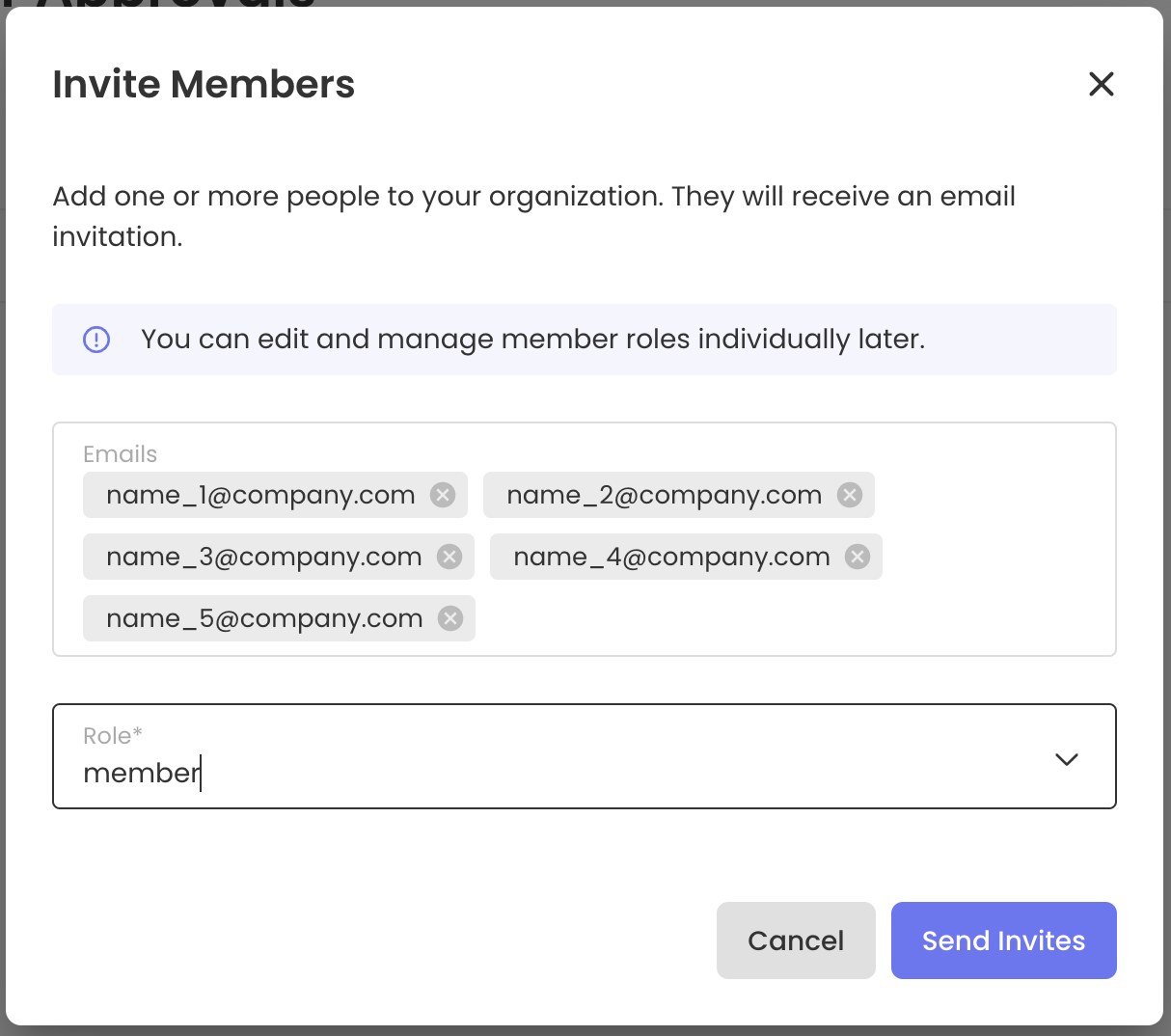
Paste in a list, and click out of the email field to prepare an invitation for many users at once!
Once invited, a new member of your organization will be sent an invitation to the email address you provide for them.
See here for a short list of available user roles and their descriptions!
