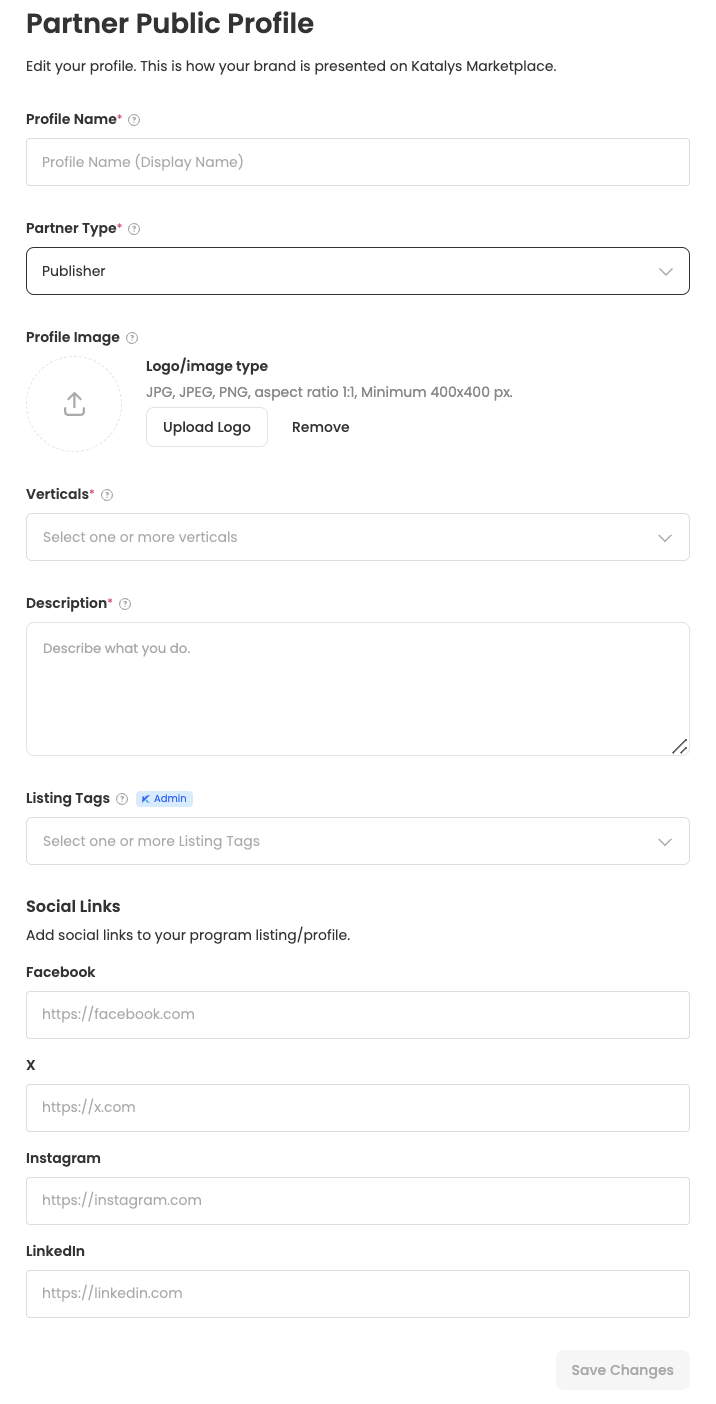Updating Partner Public Profile
Having a complete and thorough Partner Profile is important as this is what Brands will see when clicking on your Profile in their Explore Section. Fully completed Profiles are more likely to receive invites and have their applications approved by Brands.
Once logged into KMP, in the left-hand menu navigate to the Settings option to select My Profile. Before exiting, be sure to save your changes by clicking Save in the bottom right-hand corner.
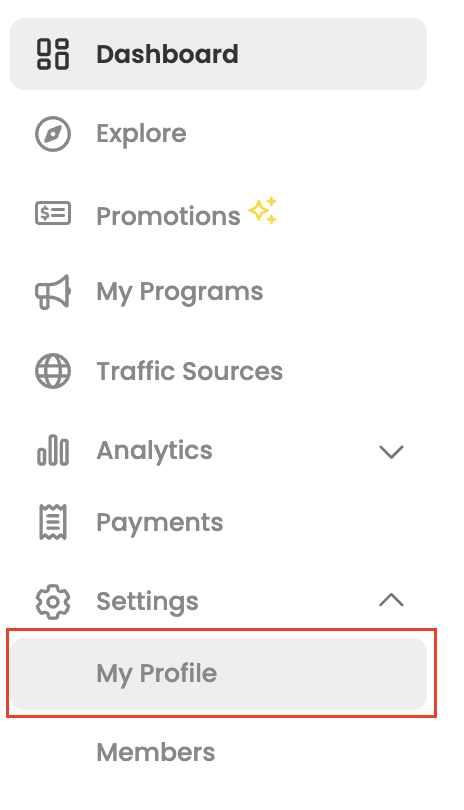
Partner Profile Fields:
Profile Name (mandatory)
Enter a public name which will be visible to other users in the marketplace. This can be your company's brand name or a variation, different from the legal name.
Partner Type (mandatory)
Choose how you would like to promote programs:
Technology
Network
Paid Media Buyer
Publisher
Influencer
Coupon
Media Company
Emailer
Profile Image (optional)
Upload your logo to stand out in the Partner Marketplace for Brands.
Verticals (mandatory)
Select one or more categories that best describe the brand or program for better marketplace discoverability.
Description (mandatory)
Tell brands about your website, blog, social profile, about what you do, what your interests are etc.
Social Links (optional)