Payments Report
Payments page represents all the payouts that are pending or successfully paid. You can switch between 2 tabs to change the data view:
Billing History: all bills in progress or paid. The date-picker filters the list by Bill Created.
Brands: payouts in any status organized by month and brand. The date-picker filters the list by the date of the conversion.
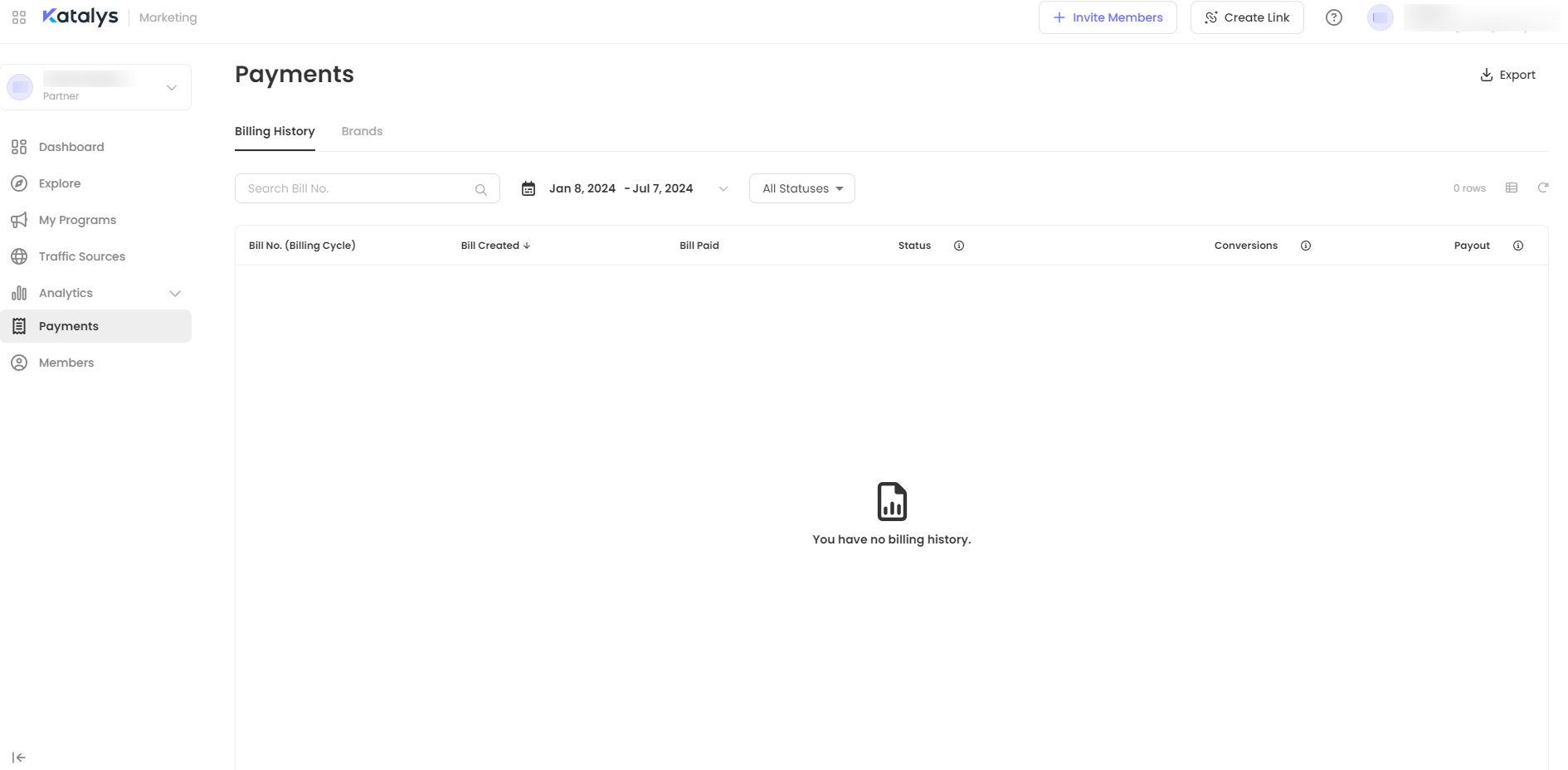
You can set different timeframes for the report, using the timeframe panel:
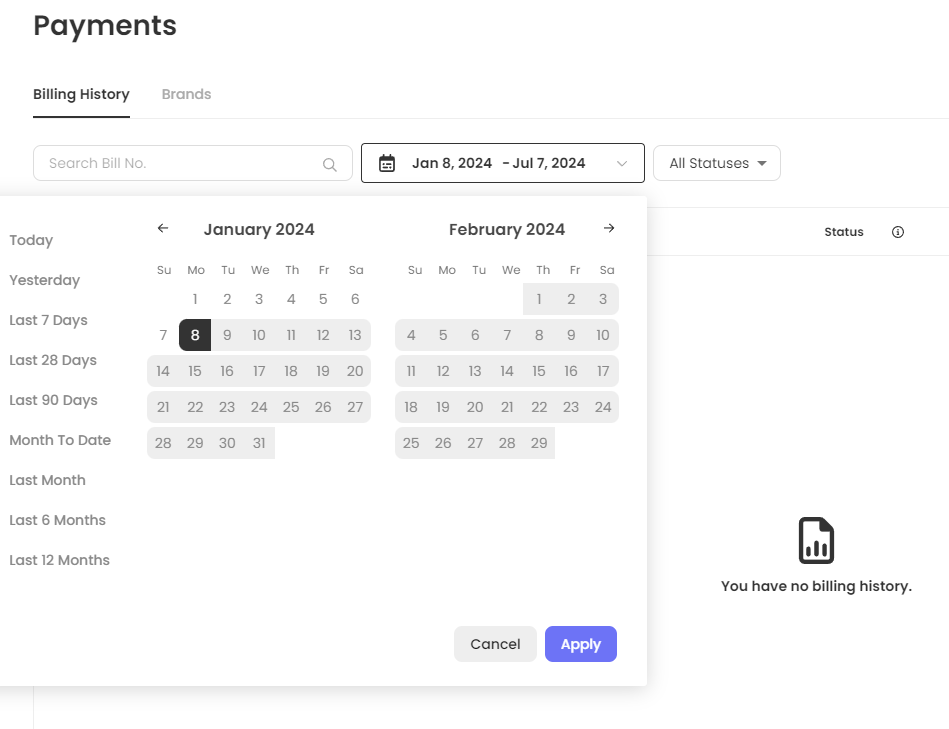
Billing History Tab
Filters by status of the bill are available for Billing History tab.
Paid: completed payouts.
Pending Payment: attributed conversions pending to be paid.
Export button in the upper right corner allows you to export the report in .csv format.
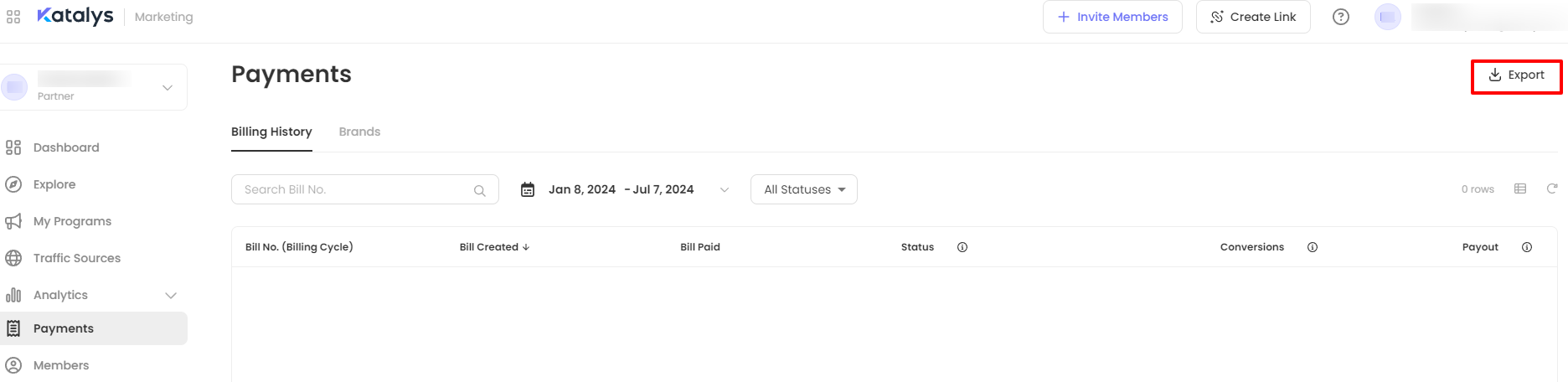
Dimension Definitions
Dimension | Definition |
|---|---|
Paid | Conversions or payout that have been paid, are being paid, or are queued for payment. |
Rejected | Conversions or payout that have been rejected by the brand and will not be paid. |
Pending | Conversions or payout that are waiting on a decision from the brand, or waiting on the lock period to close. |
Withheld | Conversions or payout that are delayed in receiving a decision or payment from the brand outside of our typical billing cycle. |
Conversions | The count of relevant conversions, aggregated for this row. |
Payout | The sum of monies owed, aggregated for this row. |
