FAQ (Katalys Employees)
Dashboard
Why does the activity line sometime appear inconsistently dotted?
If you see an activity line like the heavier blue line to the right, it is due to a lack of available data; the blue line is displaying for where data is available.

Heavier dotted line: indicates a lack of consistent data
Data Sync With TUNE
How often does Tune and v3 sync? We are still doing mass rejections in Tune and so are looking to understand when v3 updates to meet those statuses. Is it a daily synch? More frequent?
For conversion rejections, those updates should be pushed from TUNE to K-Mark within a couple of hours at most. Conversions in Tune are synced "as they happen" - but in practice there can be a delay of up to a couple of hours due to things we can't control about how Tune works. (edited)
Generally speaking, though, TUNE and K-Mark sync once per day (overnight in US timezones). This is for things like creation or modification of Offers, advertisers, or publishers in TUNE.
Why is the TUNE API different than the KMP Portal?
Until Katalys replaces the Tune API with a better implementation, we are stuck working with the limitations of Tune’s system. Some of those restrictions are:
1) conversions can never be changed, which means any errors cannot be corrected;
2) Tune will always assume it’s own system is correct, which means if the Katalys system is aware of a verified affiliate session, we cannot use standard Tune reporting mechanisms;
3) when using Tune’s API to inject missing orders or correct mistakes, the API will sometimes a) reject the data or b) not trigger any downstream postbacks.
We have developed a best-guess implementation that attempts to report all our known conversion data into Tune. However, due to these restrictions a partner using Tune postbacks or the Tune API might notice:
Multiple copies of a conversion. This occurs because Tune’s API will report failure or empty-response, so our API will “try again” to sync the information into Tune. We attempt to clean up these duplicates during daily backend processing jobs.
Missing conversions for users of postbacks. This occurs because do to a documented weakness in Tune’s API, where some API calls to create conversions do not trigger downstream postbacks. We only leverage these API calls when absolutely necessary to get unmatched data into Tune’s reporting.
Mis-matched Transaction IDs. The Katalys system processes data in realtime, but some of our partners do not. Sometimes our partners will batch updates to us after 24-36 hours, resulting in the Katalys system needing to re-analyze traffic from the previous day. Our system handles this robustly, accurately producing a conversion result based on all known data about an order; Tune, however, requires “rejecting” the old conversion and creating a new one with new attribution information.
These discrepancies typically result in the Tune API containing just a few duplicates that could not be purged automatically, so we tend to see that numbers in the Tune API are just-slightly over-reported.
Difference Between Conversion Report and Statistics Report
https://revoffers.slack.com/archives/C04TYJ8ME4B/p1678891321026649
I ran comparisons for three offers and am unsure which value we should be looking at, between the Conversion and Statistics Report.
If you are pulling a Statistics report vs. a Conversion Report, there is different rounding in place. A Conversion Report is rounded to 2 decimal places FOR EACH CONVERSION, then summed. The Statistics Report is rounded to 2 decimal place AFTER summing. This can result in a difference of $0.50 or $1.00 when looking at time periods like 30 days.We are aware of this issue, but it’s not so easily resolved. For now, we will bill on Conversion Reports, which are rounded-then-summed. We have a LONG list of feature requests and bug-fixes already enqueued; we expect to be able to get back to this issue next month.
How do we count clicks?
For now, Tune counts clicks for us. For details on their methodology, look at their documentation around clicks: https://support.tune.com/hc/en-us/articles/4413675115799-Gross-Unique-Clicks .
Since we use their Gross Clicks and Unique Clicks metrics, we know that a “Unique Click” means a click where a session-cookie was not previously placed. This means that a click is counted as “unique” when a browser is asking for a link for the first time. Session cookies are supposed to last 30 days; however, recent changes in privacy mean that typically cookies only last for the duration of a “session”, which typically means the length of a single browser tab.
After the release 7/10/2024, Unique clicks metric is split into 2 individual metrics: Clicks and Invalid Clicks.
Invalid Clicks represents bot clicks or clicks that were recognized as automatic activity. Invalid Clicks are not taken into account when calculating Cost per Click (CPC) and Earnings per Click (EPC) anymore. Instead, only Clicks metric (that currently represents Unique clicks minus Invalid Clicks) is used to calculate CPC and EPC.
See the examples:
Before: Clicks = [Unique] Clicks + [Bot] Clicks
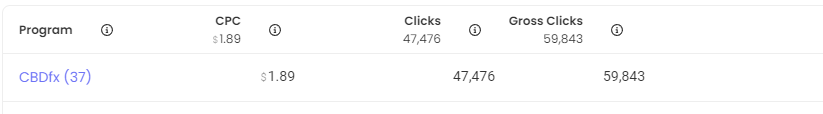
After: Clicks = [Unique] Clicks; Invalid Clicks = [Bot] Clicks
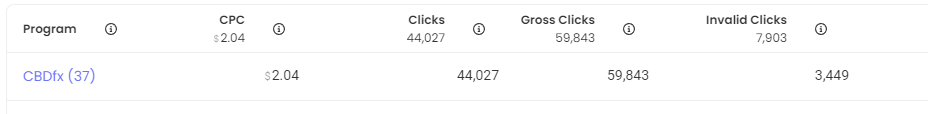
Invalid Clicks metric is added to the reports. All the other clicks-related metrics (Gross Clicks, Earliest Click, etc.) stay intact.
How do Shops Affect Reporting Metrics?
When deploying the Katalys Shop, the following metrics will be affected: Clicks, Sessions: Network, Unique IPs, Conversion Rate, Earnings Per Click.
When the Shop is deployed, it triggers a click (and corresponding session) for each “interaction” with the Shop. An “interaction” is defined as the first click or action taken by a user within a Shop, or to open a Shop. So if the Shop is displayed inline, on the page, then the “first interaction” would be any click on one of the visible buttons. When the Shop is being displayed as a popover or sidebar, then the action that opens the Shop is considered an interaction.
When this first “interaction” is recorded, a Click and Session are recorded. This typically results in inflation of the above metrics. Publishers tend to see fewer off-domain clicks than they might see on-domain interactions, so the Shop is recording more interactions than other types of online activity might. This can result in dilution of EPC values.
The way you can separate out these numbers is to add the dimension “Referral Domain” to your report. When you break down Clicks by Referral Domain, you should see the domains “1o.io” or “shop.katalys.com” – these are clicks/sessions occurring with a Shop.
Publishers will be able to separate out these numbers by using the “Referral Domain” metrics. However, we do not currently have a way to surface these metrics to Advertisers.
Effects to Inline Shops
Action | Metric Affected |
|---|---|
Shop Appears Onscreen | Sessions: Network increases |
Shop Appears Onscreen | Sessions: Total Active increases |
Shop Appears Onscreen | EPS is diluted |
Shop Appears Onscreen | Most-recent Hit is updated |
Shop Appears Onscreen | Sessions: Incoming increases |
Shop Appears Onscreen | Avg Session Depth increases |
Shop Appears Onscreen | Most-recent Hit is updated |
Shop Appears Onscreen | Unique IPs increases |
Click within the Shop | Conversion Rate is diluted |
Click within the Shop | EPC is diluted |
Click within the Shop | Gross Clicks increases |
Click within the Shop | Pubs w/ Clicks increases |
Effects to Popup & Right-Tray Shops
All of the above metrics are affected in the same way when the Shop appears onscreen.
Why are Shop EPCs so different from Affiliate Link EPCs?
TODO
