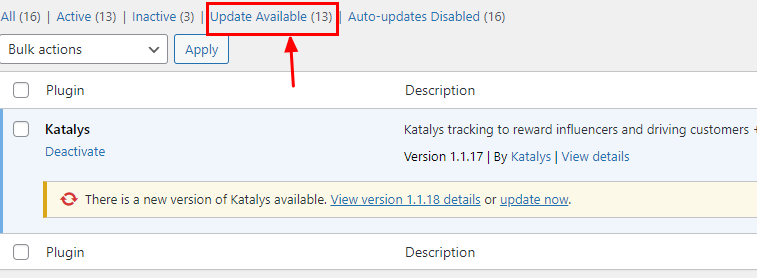Plugin Installation
Installation
You can find the plugin in the link below or by searching for Katalys Merchant Sales Bridge:
https://wordpress.org/plugins/katalys-shop/
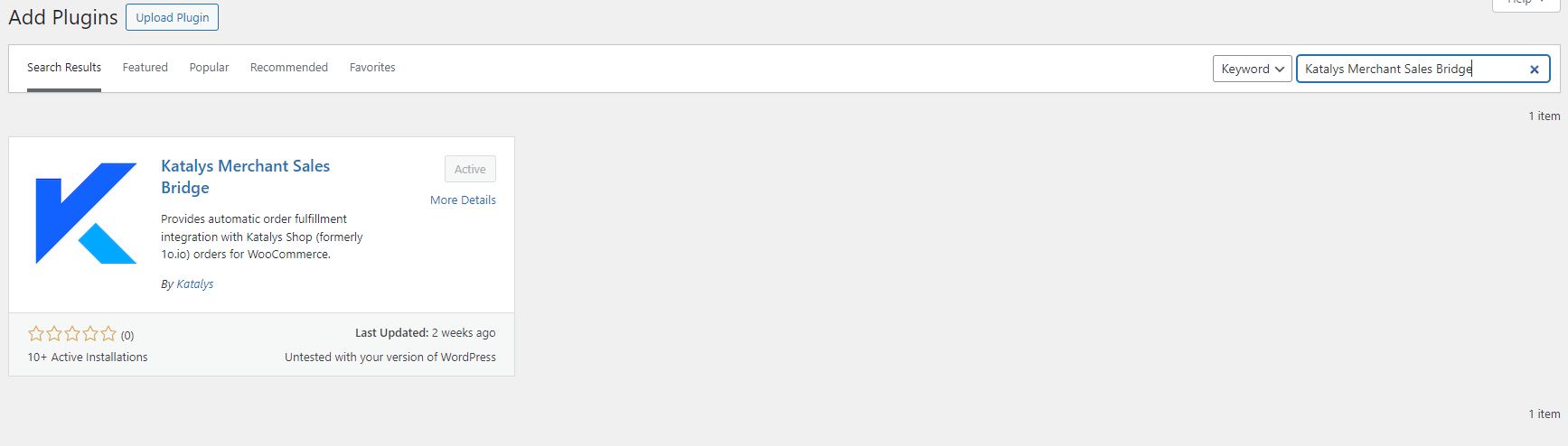
Update
Automatic Updates
If your plugin or theme is listed in the WordPress.org repository, these plugins and themes will automatically update. Your site will check for new versions regularly and automatically install the latest version for you.
If you’re unsure if a plugin is in the WordPress.org repository, search for it here. If you installed a plugin by going to Plugins → Add New in your WordPress.com dashboard and using the search function to find it, those plugins are from the WordPress.org repository.
Disable Automatic Updates
Although we do not recommend turning off automatic plugin updates, you can do so by following these steps:
Visit your site’s dashboard.
Navigate to Plugins → Installed Plugins.
To the right of each plugin, there will be a column for “Automatic Updates“.
Click the link “Disable auto-updates” to turn off automatic updates for the plugin.
If the link says “Enable auto-updates”, that means automatic updates are already switched off.
Some plugins will say “Managed by host”, meaning we keep this plugin safely up to date for you.
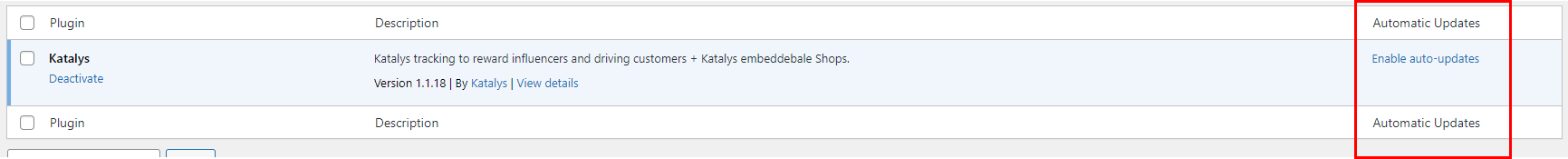
You can install old or out-of-date versions of plugins or themes if needed for compatibility issues, but you would also need to disable automatic updates to remain on the older version.
Check for Plugin Updates
To check if there is a new update for one of your installed plugins:
Visit your site’s dashboard.
Navigate to Plugins → Installed Plugins.
If a plugin has an update available, you’ll have a notice and a link that says “Update now“:
A plugin with an update available
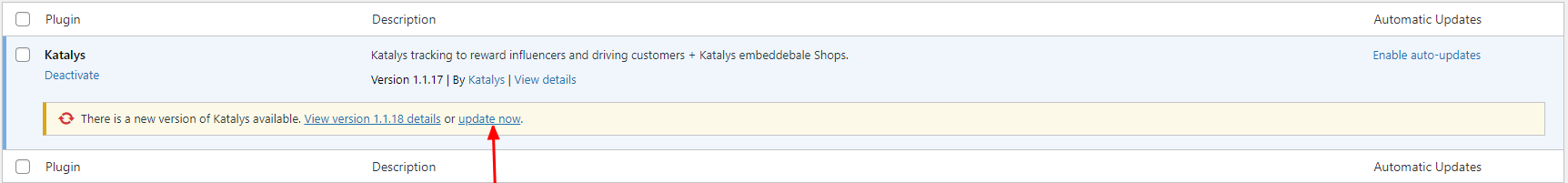
If you have a lot of plugins installed, you can use the filter at the top of the screen to show only plugins with updates available: