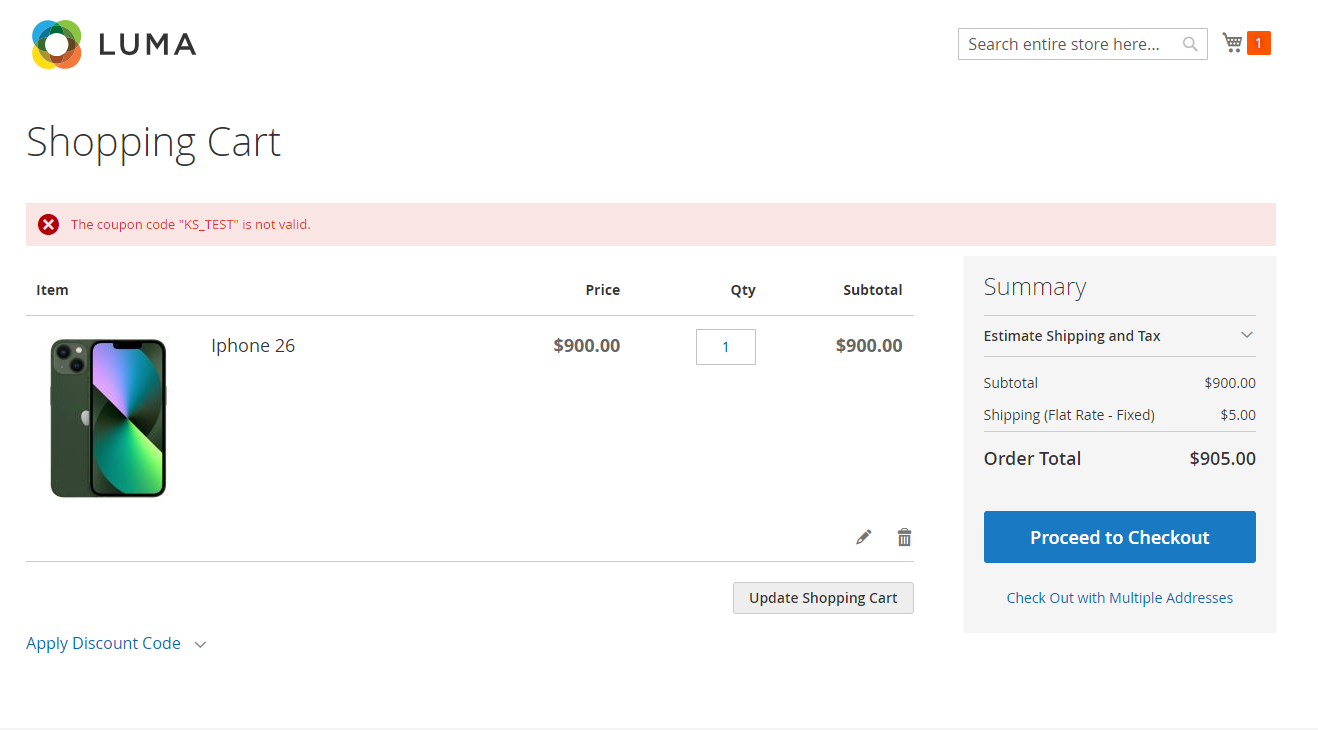Magento: Coupon discount for free shipping
You can add a coupon to give free shipping for the Katalys platform. This coupon won't be available to use in your store. This coupon won't be able to give a discount, will give only free shipping.
How can You add the coupon?
The menu by side click in Marketing → Promotions → Cart Price Rules.
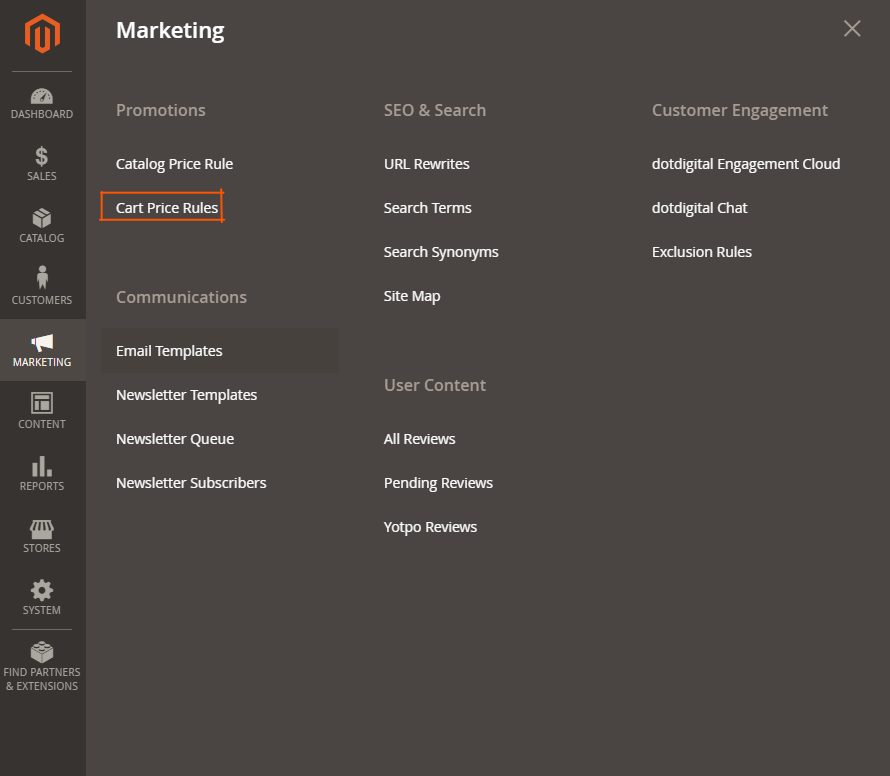
Click on the Add New Rules:
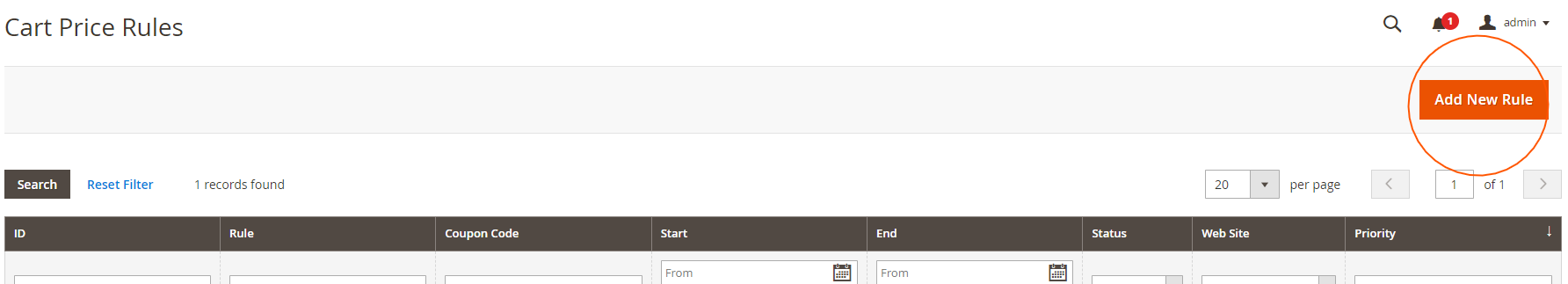
After that, you need to put a Coupon code. The coupon code needs to start with the prefix KS_ to work and select the field Free Shipping option For matching items only. We have an example below:
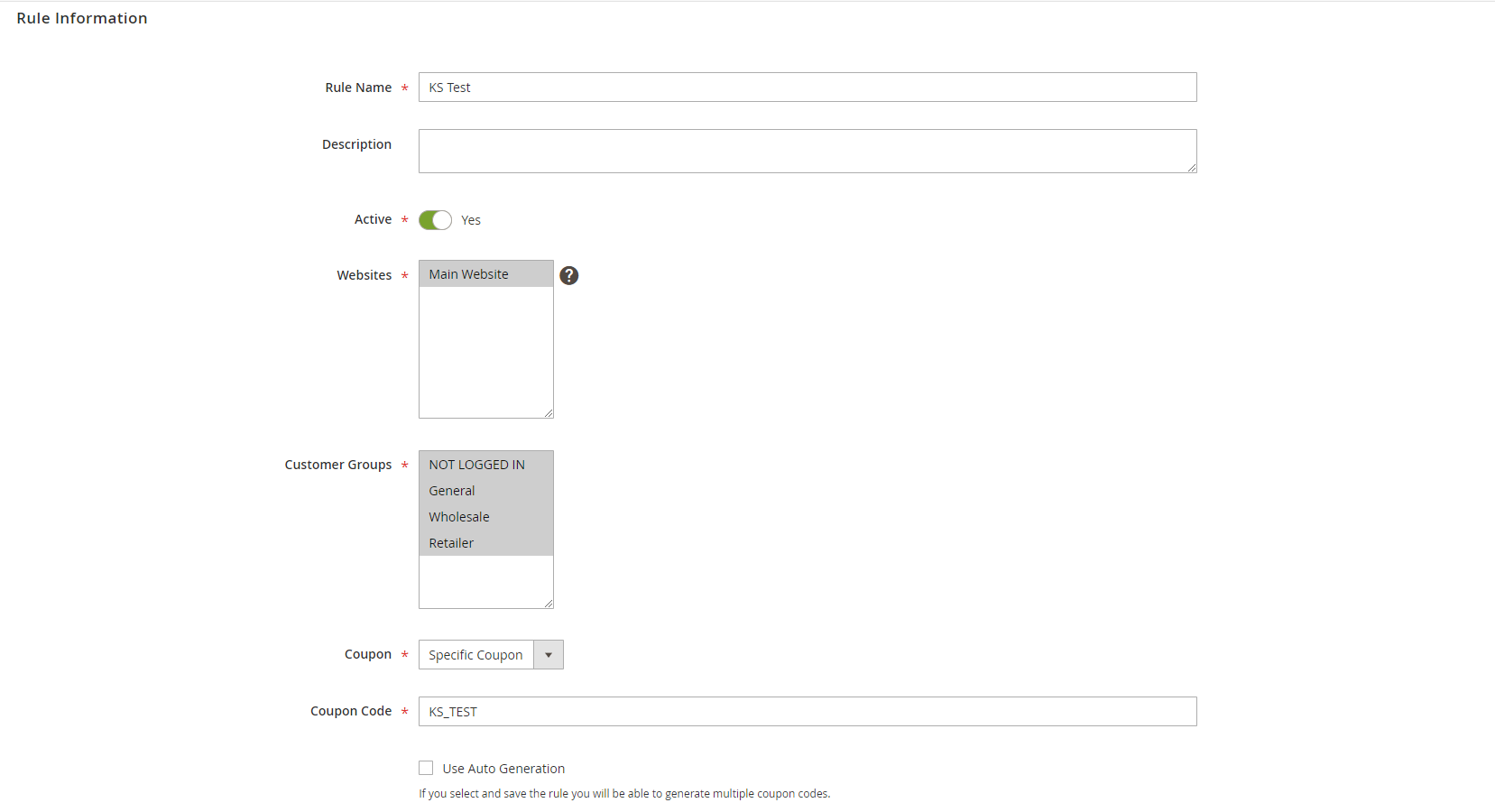
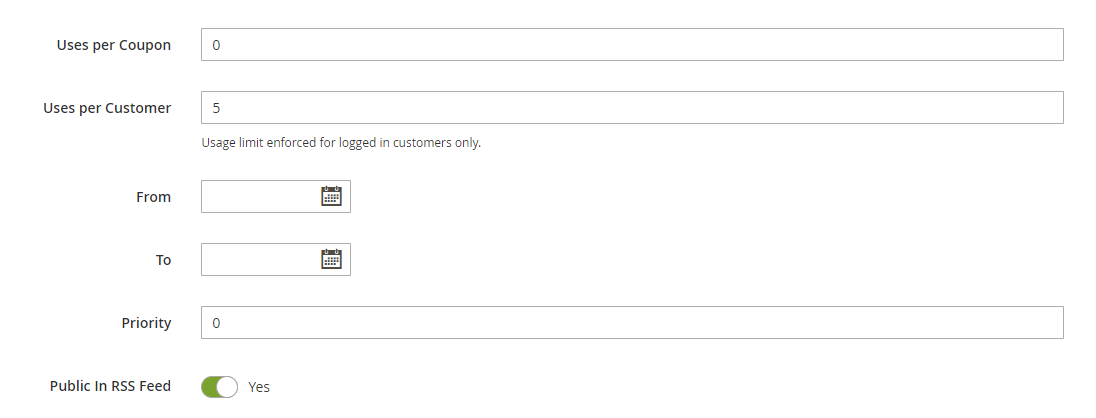
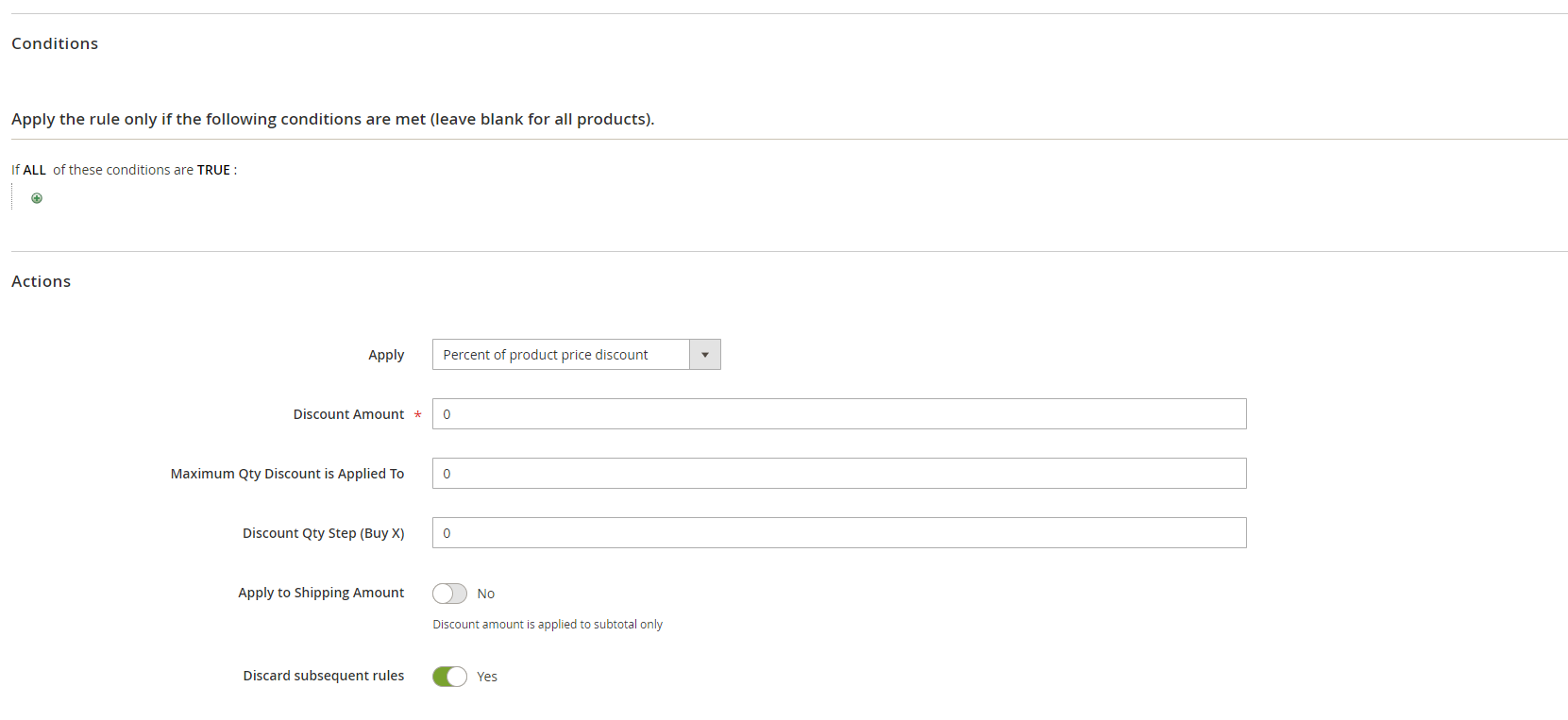
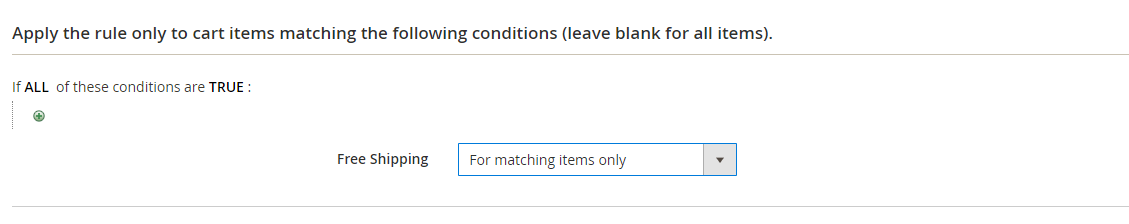
You need to create the coupon with the basic information above, or else won’t work correctly because the Magento won’t apply.
After you create a coupon, will be available automatically to use via the platform. The platform will show only free shipping if you create the coupon, and won't show others shipping rates, the example below:
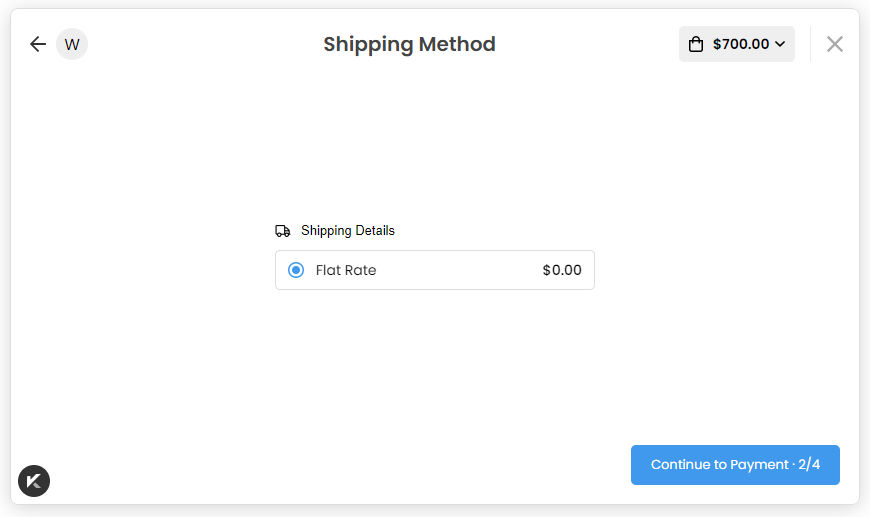
After you add the coupon, when you have an order with the coupon, you will see the order equal below:
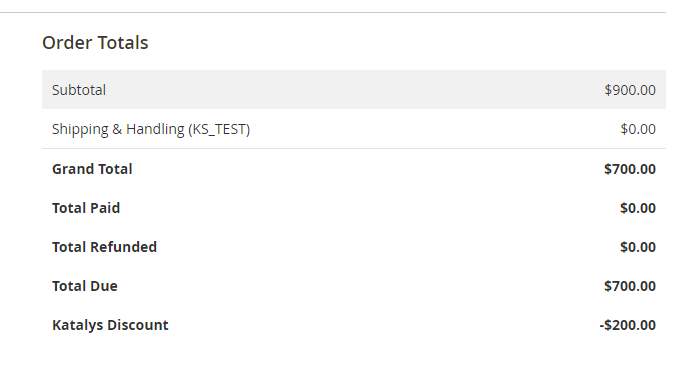
If you try to use the coupon in front of the store, You won’t be able to use, the example below: