Katalys Shop Configuration - WordPress
Step 1
After installing the plugin, look for Katalys Shops Settings near the bottom of the side navigation menu:
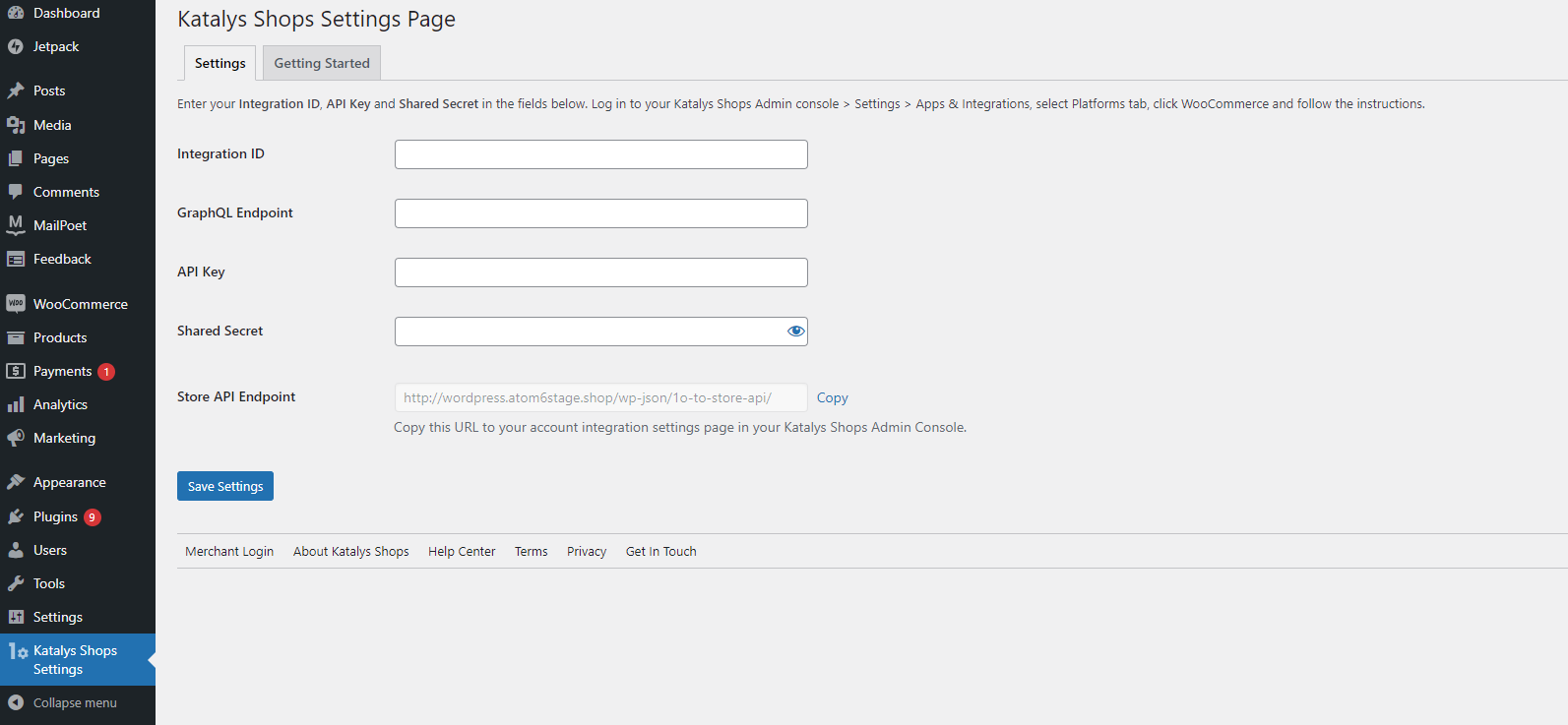
Step 2
The configuration above will be found in your Katalys account.
Access the link https://auth.katalys.com/login to log into your account. When you access the platform, you will be redirected to your Profile.
Click on the App Switcher to select the appropriate platform, as necessary:
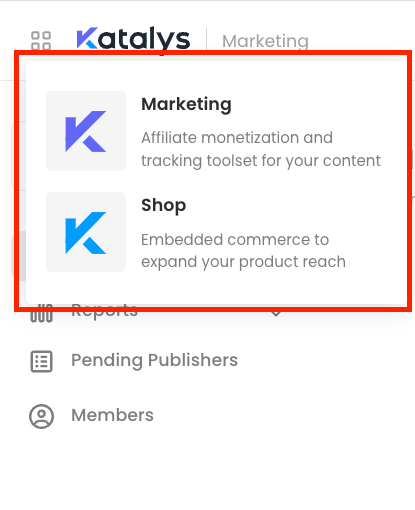 | 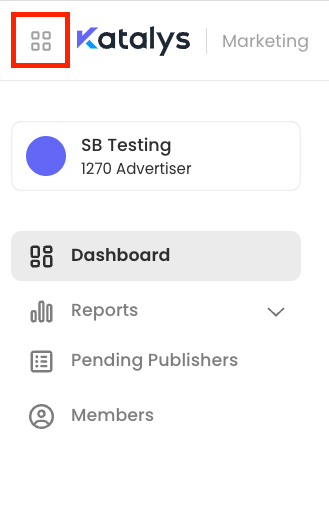 |
Click on the button below and after that on the shop:
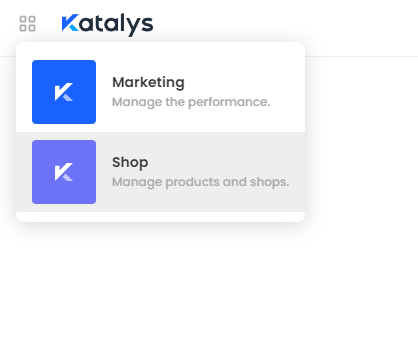
Click on the Store menu:
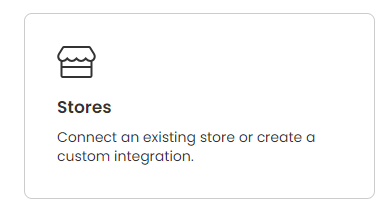
Access your store click on the Install tab and follow the instructions.
