Build a Custom Integration
The Katalys platform provides a bridge from User and Consumer actions into the Merchant’s CRM. This means the merchant must have an endpoint that can receive events from Katalys.
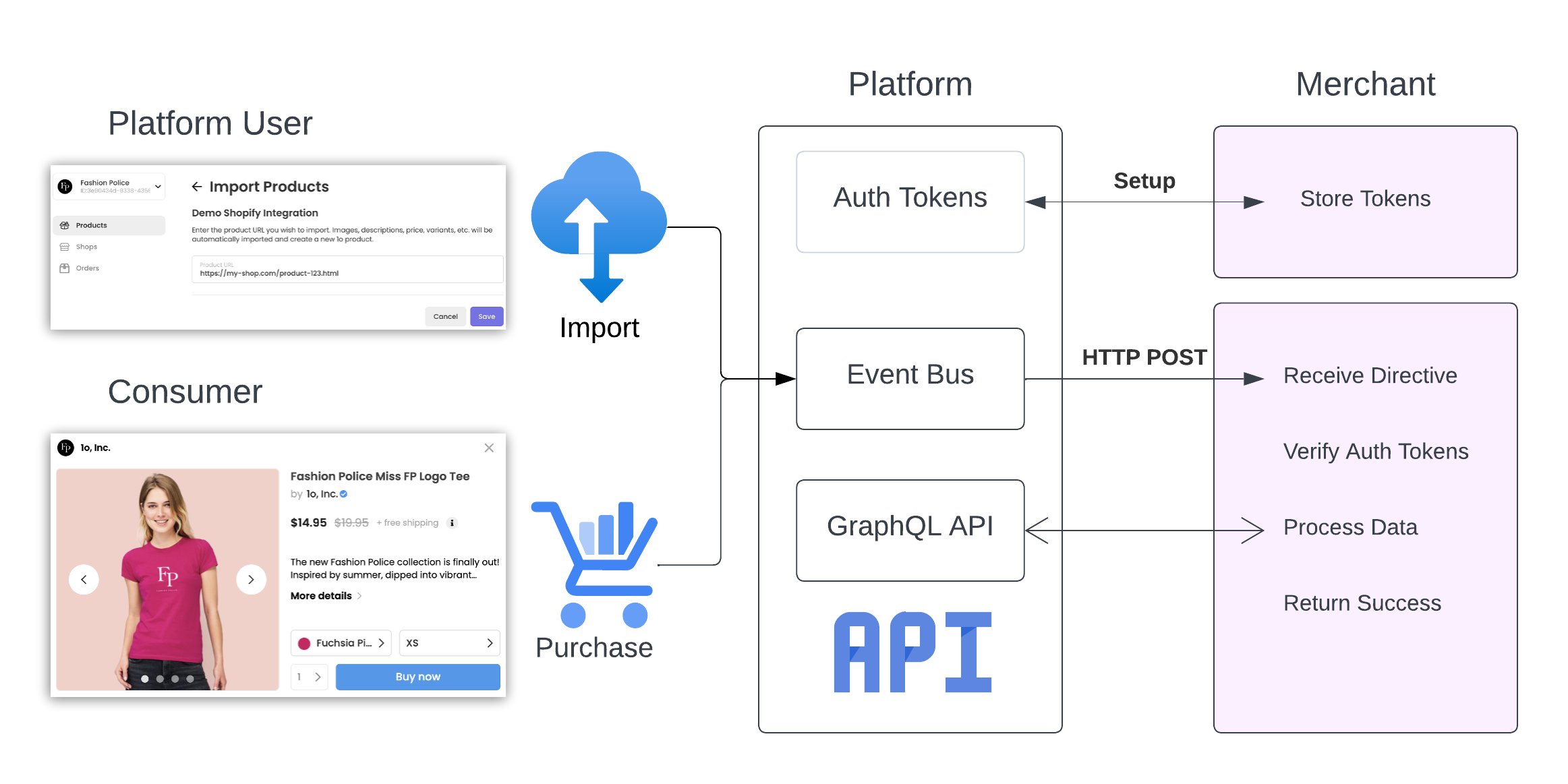
Overview of an example Merchant Integration
This documentation focuses on the interaction between Katalys and a merchant. First, it provides an overview of all the pieces and how they are linked. Then, it explains how to get started by setting up a test environment. Finally, it goes into technical details of how to integrate Katalys with a merchant’s e-commerce stack.
What are the goals of Katalys-to-Merchant integration?
Products selling on merchant’s store can be automatically turned into Katalys Shops.
Purchases made with Katalys Shops are automatically inserted into the merchant’s store as if the purchase happened in the store itself.
Integrator
Integrator is the developer, capable and responsible for building the bridge(integration) between Katalys and the Merchant’s stack.
The pieces
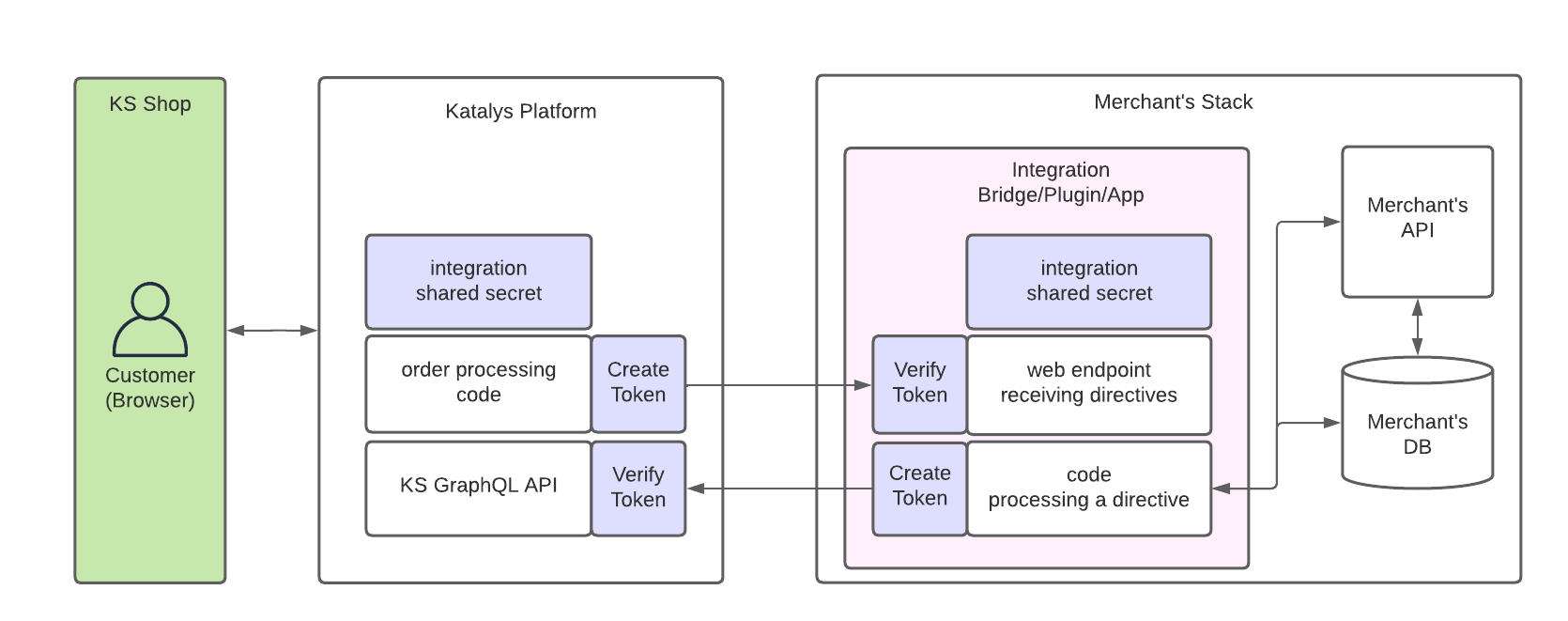
The area in pink is what the integrator needs to build.
The area in pink is what the integrator needs to build.
Katalys Shop - customers buy products in the Katalys Shop, and the Katalys Shop communicates with the Katalys Platform
Katalys Platform - merchants will manage Shops and orders in the Katalys Platform, the Platform sends Directives to the Katalys-to-Merchant Integration and it provides an API to communicate with
Merchant’s Stack - represents the Merchant’s store that contains products to be turned into Katalys Shops, and that will receive orders
Katalys-to-Merchant Bridge(Integration) - This is the code responsible to receive directives from Katalys Platform, communicate with Katalys' API and communicate with Merchant’s store either via API or direct access to code. This is the integrator's responsibility to develop.
Integrator’s plan
Test environment setup.
Authentication and connectivity.
Directives drive every operation.
Importing products and checking the result.
Order processing and completion.
